 Hot Devices
Hot Devices- DVD Movie to Google Nexus 6P
- DVD to Samsung Galaxy S6
- DVD Movie for Roku 3
- Google Nexus 9 vs Nexus 7
- DVD to iPad Air 2
- DVD to iPhone 6/6 Plus
- DVD to iPhone 5
- DVD to Samsung Galaxy S5
- DVD to Sony Xperia Z2
- DVD to Microsoft Xbox One
- DVD to Samsung Galaxy Tab S
- DVD to Apple iPad Air
- DVD to Lenovo IdeaPad Yoga 2
Best Mac DVD Ripper for Mountain Lion (Mac OS X 10.8)
How to convert encrypted movie DVD on Mountain Lion?
Apple has launched commercially the latest Mac OS version: Mac OS X 10.8 Mountain Lion, which includes bundles of unique and great features and will definitely make Mac products much more anticipated and will make the Mac products more attractive. If you have some DVDs and want to rip them on your Mac OS X 10.8 Mountain Lion, there I one problem arises: Mountain Lion doesn't support all DVD ripping applications. In this article, you will learn how to use Any DVD Cloner Platinum for Mac to rip DVD to your Mac's hard drive on Mountain Lion, so as watch movies on your iPhone/iPad/iPod, as well as other mobile devices freely.
Worried about ripping encrypted movie DVD on your latest Mountain Lion? It is not a problem as you can search out various DVD ripping software to help to convert DVD to MP4, MOV, MKV, etc. Here is the best Mac DVD Ripper strongly recommended to you - Any DVD Cloner Platinum for Mac.
With Any DVD Cloner Platinum for Mac, you can not only rip DVD to MP4, M4V or MKV with 1:1 image quality and the whole process can complete with super fast speed on Mac OS X 10.8 Mountain Lion. And you can transfer video files to mobile devices such as PSP, PS3, Samsung Galaxy Note, Samsung Galaxy S2/S3, iPhone/iPad/iPod and watch your favorite movies anytime and anywhere with ease. Any DVD Cloner Platinum for Mac features with its simplicity and excellent output video quality thus it is considered as the best Mac DVD ripper for Mountain Lion.
Besides, Any DVD Cloner Platinum for Mac also supports copying DVD to DVD Folder or ISO Image File, burning DVD to blank DVD disc and shrinking DVD9 to DVD5 in 1:1 ratio output image quality.
Download Mac Mountain Lion DVD Ripper
How to rip DVD on Mountain Lion (Mac OS X 10.8)
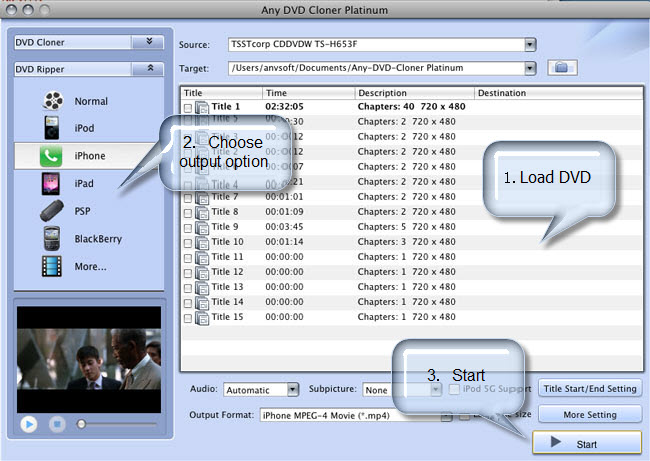
Step 1: Download and install Any DVD Cloner for Mac on Mountain Lion
Insert DVD disc into Mountain Lion DVD drive slot. Then launch Any DVD Cloner Platinum for Mac and click "Open DVD" to load DVD titles into the program.
Step 2: Choose output option on Mountain Lion
More than 15 output mobile devices are provided with the program. Choose the one you need.
Step 3: Click "Start" to start the ripping process
When the ripping process completes, the destaination folder will prompt and you can preview the ripped video before transferring the video file to your mobile device, then you can watch the video with ease.
Home | About | Legal Notices | Sitemap | Spotify Music Converter | Apple Music Converter | Amazon Music Converter | Tidal Music Converter | Streaming Audio Recorder | Video Enhancer AI | Face Blur AI | Photo Enhancer AI | AI Photo Edtior | AI Image Upscale | Streaming Video Downloader | Disney+ Video Downloader | HBOMax Video Downloader | Amazon Video Downloader | Netflix Video Downloader | YouTube Video Downloader | YouTube Music Converter | Data Loss Prevention
Copyright © 2005-2025 DVDSmith Inc., All Rights Reserved.
Home | About | Legal Notices | Sitemap | Spotify Music Converter | Amazon Music Converter | Streaming Audio Recorder | Video Enhancer AI | Face Blur AI | Photo Enhancer AI | AI Photo Edtior | AI Image Upscale | Streaming Video Downloader | Disney+ Video Downloader | HBOMax Video Downloader | Amazon Video Downloader | Netflix Video Downloader | YouTube Video Downloader
Copyright © 2005-2025 DVDSmith Inc., All Rights Reserved.


