 Hot Devices
Hot Devices- DVD Movie to Google Nexus 6P
- DVD to Samsung Galaxy S6
- DVD Movie for Roku 3
- Google Nexus 9 vs Nexus 7
- DVD to iPad Air 2
- DVD to iPhone 6/6 Plus
- DVD to iPhone 5
- DVD to Samsung Galaxy S5
- DVD to Sony Xperia Z2
- DVD to Microsoft Xbox One
- DVD to Samsung Galaxy Tab S
- DVD to Apple iPad Air
- DVD to Lenovo IdeaPad Yoga 2
How to Rip DVD to iPad Air 2 on Yosemite
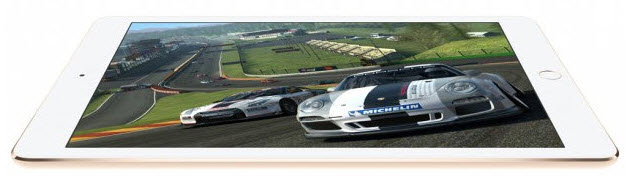
Following the unveiling of iPhone 6 and 6 Plus, iPad Air 2, the six-generation Apple tablet, has been took the cover off on October and is available to preorder from October 17. Except for its same 9.7-inch, 1536 X 2048ppi display, the new iPad is replete with new features and improvements. A faster iPad— iPad Air 2 delivers the A8X processor, providing about 40% faster CPU performance for Apps and 2.5 times faster graphics; a thinner iPad— Apple has sliced off 1.4mm from the original iPad Air to make the Air 2 just 6.1mm thick now; a smarter iPad— Touch ID fingerprint sensor as one of the most requested features enables users to unlock iPad Air 2, various Apps and shopping implemented Apple Pay.
What Apple iPad Air 2 can do for you? The first and foremost one is playing colorful videos. Those movie lovers who have collected piled up movie DVD discs would say: "If only my favorite DVD disc could be played on iPad Air 2!" DVDSmtih would let it happen immediately! DVDSmith to iPad Air 2 Ripper is able to let you play any DVD movie on iPad Air 2.
What video formats does iPad Air 2 support? Like other Apple tables, the main compatible video formats of the new iPad Air 2 are H.264, MPEG-4 and Motion JPEG. DVDSmith to iPad Air 2 Ripper is specialized on removing copy protections from movie DVDs and rip it to videos on Windows at 1:1 ratio for playing on Apple iPad. And is there any DVD ripper compatible with Mac OS X Yosemite? It is worth freely trying the first DVD ripper for Yosemite — Any DVD Cloner Platinum for Yosemite.
Hot Research: rip DVD on Yosemite, DVD to iPhone 6/6 Plus, Mirror DVD to TV with Chromecast
How to Rip Movie DVD to Video for Apple iPad Air 2 on Yosemite?
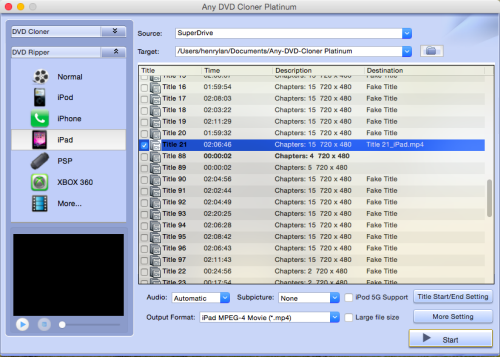
Step 1: Download and install Any DVD Cloner Platinum for Mac on Mac OS X 10.10 Yosemite;
Step 2: Launch the Yosemite DVD ripper and insert a movie DVD to play on iPad Air 2 into DVD burner;
Step 3: Go to "DVD Ripper" and Open Source DVD. Ant it will recognize the longest title automatically;
Step 4: Choose output device "iPad" in "DVD Ripper" before the DVD to iPad Air 2 ripping on Yosemite;
Step 5: Click "Start" button to start, and you can get the ripped video "Target" folder later.
What is H.264, MPEG-4, Motion JPEG?
* H.264: Resolution up to 1080p, 60 frames per seconds; High Profile level 4.2; AAC-LC audio, bitrate up to 160 Kbps, 48kHz, stereo; .m4v, .mp4, .mov file formats.
* MPEG-4: Resolution of 640 X 480, 30 frames per second, Simple Profile; AAC-LC audio, bitrate up to 160 Kbps, 48 kHz, stereo audio; .m4v, .mp4, .mov file formats.
* Motion JPEG: Resolution of 1280 X 720, 30 frames per second; audio in ulaw, PCM stereo audio, .avi file format.
Extra Tips:

You might wonder how to transfer DVD movies to your iPhone/ipad/ipod, don't worry, Syncios Free manager has your back. Syncios Free Manager is a powerful iTunes alternative and iOS manager, trusted by millions Apple users. It can help you transfer, backup and restore data between your PC and iPad/iPhone/iPod without using iTunes. Learn More>>
Try the free trial version of Syncios Manager Now!![]()
Related Articles
* How to Play DVD on Apple iPhone 6/6 Plus?
* What new for Mac OS X Yosemite? How to Rip DVD on Yosemite?
Home | About | Legal Notices | Sitemap | Spotify Music Converter | Apple Music Converter | Amazon Music Converter | Tidal Music Converter | Streaming Audio Recorder | Video Enhancer AI | Face Blur AI | Photo Enhancer AI | AI Photo Edtior | AI Image Upscale | Streaming Video Downloader | Disney+ Video Downloader | HBOMax Video Downloader | Amazon Video Downloader | Netflix Video Downloader | YouTube Video Downloader | YouTube Music Converter | Data Loss Prevention
Copyright © 2005-2025 DVDSmith Inc., All Rights Reserved.
Home | About | Legal Notices | Sitemap | Spotify Music Converter | Amazon Music Converter | Streaming Audio Recorder | Video Enhancer AI | Face Blur AI | Photo Enhancer AI | AI Photo Edtior | AI Image Upscale | Streaming Video Downloader | Disney+ Video Downloader | HBOMax Video Downloader | Amazon Video Downloader | Netflix Video Downloader | YouTube Video Downloader
Copyright © 2005-2025 DVDSmith Inc., All Rights Reserved.

