
"Your products are the most amazing coding I have ever see or used!!!!!Absolute perfection. Tight, concise. Flawless execution! The most pleasant experience for me in a long time. It's so incredibly good."
-John McClain
Reward By Expert
NoteBurner M4V Converter Plus is an excellent M4V DRM removal tool for Windows users to remove M4V DRM. With this DRM M4V Converter, you can legally remove DRM from itunes M4V so that you can enjoy iTunes movie on non-apple device without iOS restriction.
- Legally Remove DRM from iTunes M4V Movies/TV Shows;
- Convert iTunes Purchases and Rentals, DRM M4V to Unprotected Videos;
- Remove DRM 20X Faster with Higher Quality ;
- Keep AC3 5.1 Audio Tracks, Preserve Subtitles & Audio Tracks (including audio descriptions);
- Support the Windows 10 Store version of iTunes;
- Enjoy Lifetime Free Support and Free Update.
Note : To remove DRM from Apple Music, please choose NoteBurner iTunes DRM Audio Converter
Features
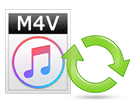
Noteburner M4V Converter Plus makes it possible to remove DRM from iTunes rented and purchased videos, and then convert the M4V video files to other popular DRM-free video formats for playing on any other non-Apple devices.

Noteburner M4V Converter Plus adopts an innovative DRM decrypting technique which makes it the fastest DRM remover in the world and capable of removing DRM from your iTunes movie, TV Shows, Music Videos at 20X faster speed. And also, it can convert iTunes videos with lossless quality as the original video files.

Noteburner M4V Converter DRM can convert iTunes M4V Videos with all multilanguage and audio tracks preserved, including closed caption, Dolby AC3 5.1 audio track and audio descriptions. In this way, you can choose the subtitle of certain language to be displayed on the screen and the audio track of certain language to be played.
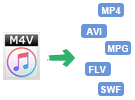
Noteburner M4V Converter Plus offers you plenty of options to batch convert iTunes M4V to DRM-FREE video formats like MP4, MOV, M4V, AVI, MPG, MPEG-1, MPEG-2, 3GP, 3G2, FLV, SWF and more. With this powerful DRM M4V Converter for Windows, you can easily convert iTunes movie to video that best fit Google, Motorola, Samsung Galaxy, Sony, Blackberry, Lumia, HTC, iPad Air 2/Mini 3, iPhone XS Max, iPhone XS, iPhone XR, iPod, WD TV, PSP, PS4 and more.
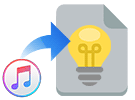
Noteburner M4V Converter Plus can enable you adjust convert duration, which mean you can preserve the part you need and remove the unwanted scenes. You can also extract audio file from iTunes movies and customize output audio and video parameters.

Noteburner M4V Converter Plus is completely compatible with Windows 10 and the latest iTunes 12.9, and will constantly be upgraded for each new system and iTunes. You will not worry about compatible issue of Noteburner M4V Converter Plus with your latest Windows OS and iTunes.
| System Requirements | |
OS |
Windows XP, Vista, Windows 7, Windows 8 and Windows 10 |
| Processor | 1GHz Intel/AMD processor or above |
| RAM | 256MB RAM (512MB or above recommended) |
| Supported Input Formats | |
| Video Formats | M4V(iTunes Purchases and Rentals protected by DRM) |
| Supported Output Formats | |
| Video Formats | MOV, MPG, MP4, AVI, 3GP, 3G2, FLV, ect |
| Audio Formats | MP3, OGG, WAV, AAC, WMA |
How to Convert iTunes M4V Videos with Noteburner M4V Converter Plus?
Step 1.Download and install Noteburner M4V Converter Plus for Windows
>>Please download the latest version here<<
Step 2: Add M4V movies to NoteBurner M4V Converter Plus for Windows
Click "Add Movies" which is on the top-left of the interface, there will be a pop-up window for you to choose movies or TV shows to add. You can choose videos from it and click "OK". You can also use "Search" to find which files you want to convert.
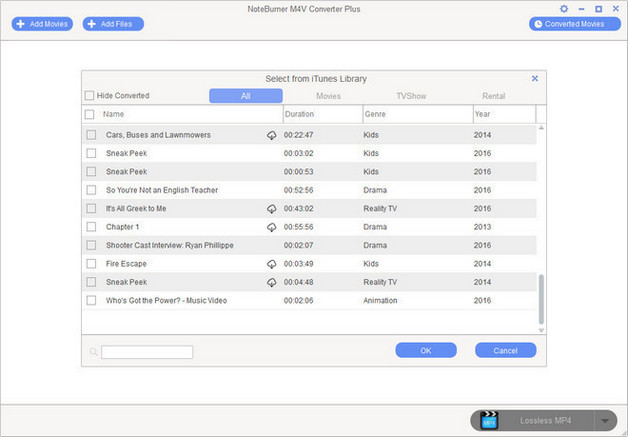
Step 3: Set up the conversion output profile
You can select output format by activating the dropdown list on the right section.
By clicking on the upper right "Option" button, you can customize he output path.
Note: If you don't change output path, the output files will be saved in the default folder.
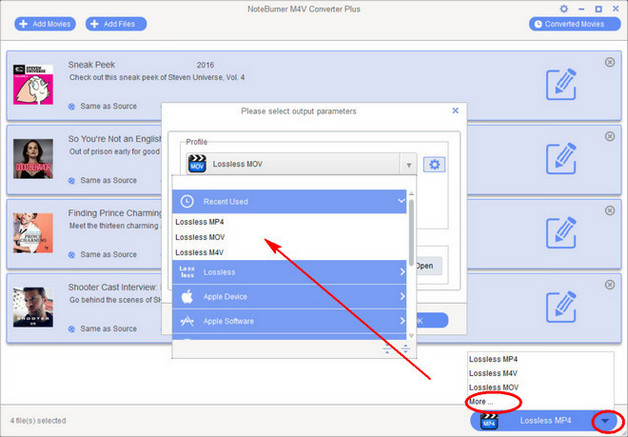
Step 4: Click to "Convert"
Click "Convert" button to start removing the DRM protection and converting iTunes movies to normal video file. Once it finishes conversion, you can open the output folder to find the converted video file.
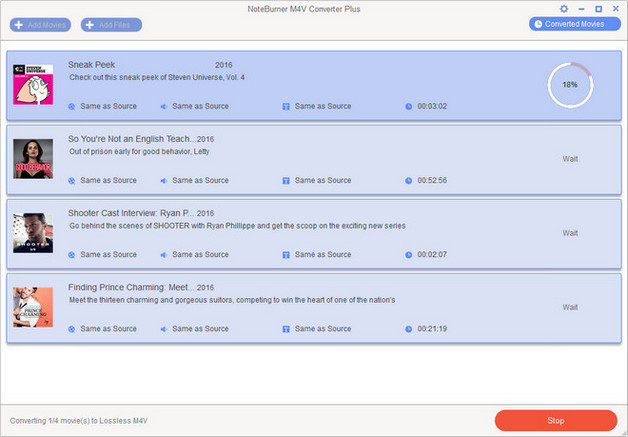
Tips and Warnings:
- Make sure that your computer is authorized with the same Apple ID you used to download iTunes movies.
- Please don't use iTunes during conversion, or an error may occur.
- This software cannot convert unplayable iTunes files (damaged, unauthorized, etc.).
Home | About | Legal Notices | Sitemap | Spotify Music Converter | Apple Music Converter | Amazon Music Converter | Tidal Music Converter | Streaming Audio Recorder | Video Enhancer AI | Face Blur AI | Photo Enhancer AI | AI Photo Edtior | AI Image Upscale | Streaming Video Downloader | Disney+ Video Downloader | HBOMax Video Downloader | Amazon Video Downloader | Netflix Video Downloader | YouTube Video Downloader | YouTube Music Converter | Data Loss Prevention
Copyright © 2005-2025 DVDSmith Inc., All Rights Reserved.






