 Hot Devices
Hot Devices- DVD Movie to Google Nexus 6P
- DVD to Samsung Galaxy S6
- DVD Movie for Roku 3
- Google Nexus 9 vs Nexus 7
- DVD to iPad Air 2
- DVD to iPhone 6/6 Plus
- DVD to iPhone 5
- DVD to Samsung Galaxy S5
- DVD to Sony Xperia Z2
- DVD to Microsoft Xbox One
- DVD to Samsung Galaxy Tab S
- DVD to Apple iPad Air
- DVD to Lenovo IdeaPad Yoga 2
DVD to iPad Air Ripper - Watch HD DVD Movies on iPad Air

Few Days ago, Apple launched a new iPad - iPad Air, which aroused people's interest. It's much lighter and thinner, but can do more you ever imagined with A7 chip. So light to hold, but you can see more with its retina display. So it's will be a great experience using this new iPad to watch DVD movies. Any DVD Cloner Platinum will help you.
Mac version is avaliable for downloading for free trial now!
iPad Air video playback: H.264 video up to 1080p, 60 frames per second, High Profile level 4.2 with AAC-LC audio up to 160 Kbps, 48kHz, stereo audio in .m4v, .mp4, and .mov file formats; MPEG-4 video up to 2.5 Mbps, 640 by 480 pixels, 30 frames per second, Simple Profile with AAC-LC audio up to 160 Kbps per channel, 48kHz, stereo audio in .m4v, .mp4, and .mov file formats; Motion JPEG (M-JPEG) up to 35 Mbps, 1280 by 720 pixels, 30 frames per second, audio in ulaw, PCM stereo audio in .avi file format
iPad Air audio playback: Audio formats supported: AAC (8 to 320 Kbps), Protected AAC (from iTunes Store), HE-AAC, MP3 (8 to 320 Kbps), MP3 VBR, Audible (formats 2, 3, 4, Audible Enhanced Audio, AAX, and AAX+), Apple Lossless, AIFF, and WAV.
Learn How to Rip DVD to iPad Air Step by Step
Step 1. Insert DVD disc to your DVD driver
Step 2: Choose Open Method
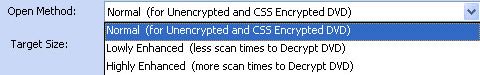
There are three open methods to choose. "Normal" is recommended to use for unencrypted and CSS encrypted DVDs. "Lowly Enhanced" is usually used to decrypt DVD for less times. "Highly Enhanced" is used to scan more times on encrypted DVDs.
Step 2: Open Source DVD
Step 3: Choose DVD Ripping mode, select "iPad Retina" option as output.
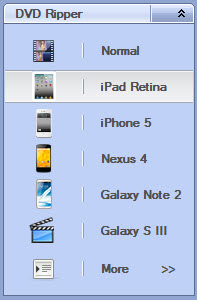
Actually, the new launched iPad, like iPad mini 2, iPad Air are all support the same resolution, frame rate, bitrate. So you can choose iPad Retina option for all iPads with retina screen.
Step 4: Choose Output Folder
Choose output folder in "Target" , which is used to save the output video file for playback on iPhone 5s. You can use windows default document folder. Or, select DVD Folder from the drop-down list of the Target option, and browse a folder to save the converted movie.
Step 5: Select Output Options
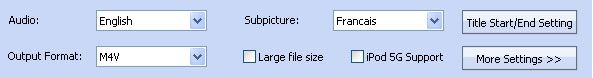
Click Title Start/End Setting button, you can set chapters you want to convert for a certain title. For example, for title 2, chapters from 3 to 9 will be converted while other chapters won't.
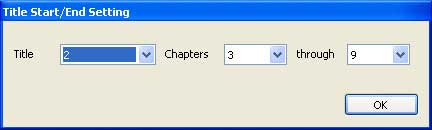
Step 6: Change More Settings
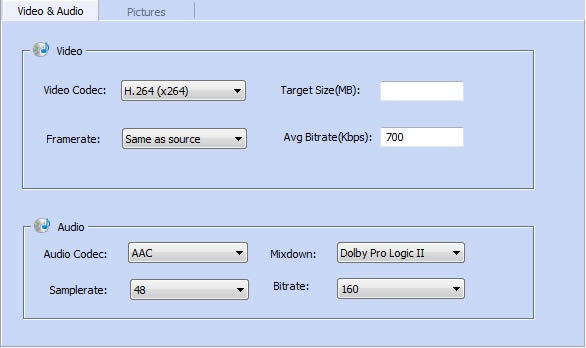
Click More Settings and two tabs will appear. They are Video, Audio and Pictures.
Under the Video & Audio tab, you can set the video and audio parameters.
Under the Pictures tab, you can crop the image:
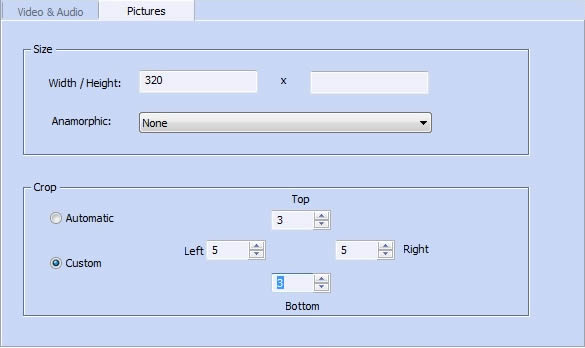
Step 7: Click " Start " to begin the DVD to iPad Air Conversion
Extra Tips:

You might wonder how to transfer DVD movies to your iPhone/ipad/ipod, don't worry, Syncios Free manager has your back. Syncios Free Manager is a powerful iTunes alternative and iOS manager, trusted by millions Apple users. It can help you transfer, backup and restore data between your PC a nd iPad/iPhone/iPod without using iTunes. Learn More>>
nd iPad/iPhone/iPod without using iTunes. Learn More>>
Try the free trial version of Syncios Manager Now!
Home | About | Legal Notices | Sitemap | Spotify Music Converter | Apple Music Converter | Amazon Music Converter | Tidal Music Converter | Streaming Audio Recorder | Video Enhancer AI | Face Blur AI | Photo Enhancer AI | AI Photo Edtior | AI Image Upscale | Streaming Video Downloader | Disney+ Video Downloader | HBOMax Video Downloader | Amazon Video Downloader | Netflix Video Downloader | YouTube Video Downloader | YouTube Music Converter | Data Loss Prevention
Copyright © 2005-2025 DVDSmith Inc., All Rights Reserved.
Home | About | Legal Notices | Sitemap | Spotify Music Converter | Amazon Music Converter | Streaming Audio Recorder | Video Enhancer AI | Face Blur AI | Photo Enhancer AI | AI Photo Edtior | AI Image Upscale | Streaming Video Downloader | Disney+ Video Downloader | HBOMax Video Downloader | Amazon Video Downloader | Netflix Video Downloader | YouTube Video Downloader
Copyright © 2005-2025 DVDSmith Inc., All Rights Reserved.



