 Hot Devices
Hot Devices- DVD Movie to Google Nexus 6P
- DVD to Samsung Galaxy S6
- DVD Movie for Roku 3
- Google Nexus 9 vs Nexus 7
- DVD to iPad Air 2
- DVD to iPhone 6/6 Plus
- DVD to iPhone 5
- DVD to Samsung Galaxy S5
- DVD to Sony Xperia Z2
- DVD to Microsoft Xbox One
- DVD to Samsung Galaxy Tab S
- DVD to Apple iPad Air
- DVD to Lenovo IdeaPad Yoga 2
How to Rip DVD Movie to Video for Roku 3?

How does the new Roku 3 get more people to purchase it when everything has already been streamed from Netflix? More than 1,000 channels sources, like Netfilx, Amazon Instant, HBO Go, Hulu Plus, Pandora, YouTube; cross-platform search to find content with a title or key world; built-in headphone jack, letting you listen without disturbing others; lightning-fast navigation and onscreen interface competitive with alternative Chromecast and Apple TV streamers; and speedy processor to make streaming more quick and responsive.
Hot Research: Mirror DVD with Chromecast, DVD to xBox One, DVD to iPad Air 2/ iPhone 6 Plus/Google Nexus 9, DVD Cloner & Ripper for Yosemite
But there is one more thing you need to know: Roku 3 features a USB Media Player Channel to let you stream local video collection to HDTV. How about DVD movies and iTunes M4V videos? What video formats supported by Roku streaming box are only some common ones of H.264 MPEG-4, such as .mp4. Obviously, all DVD movies and iTunes M4V videos do not conform it. In other word, ripping DVD movies or convering iTunes M4V videos to video in .mp4 format should be a priority for streaming it to TV with Roku 3. Any DVD Cloner Platinum will rip any movie DVD to conventional and unprotected video file to let you stream for Roku 3 USB channel. While Noteburner M4V Converter Plus (For Winodws / For Mac) will remove DRM from iTunes rentals and purchases and convert iTunes M4V videos to DRM-free video formats supported by Roku 3. To get detailed tutorial, please visit: How to Effortlessly Stream and Play DRM-ed iTunes Movie on Roku.
Download Any DVD Cloner Platinum to rip DVD movies to MP4 for a try:
How to Rip DVD Movies to Video for Roku 3 USB Channel?
Step 1: Launch DVD to Roku 3 Ripper and Insert Movie DVD
Start the DVD to Roku 3 Ripper software on your Windows 8, 7, Vista or XP, and insert a movie DVD disc that you want to stream to HDTV with Roku 3 box into DVD driver. The complete file title would be recognized immediately.
Tips: For Mac OS users, try DVD to Video Ripper for Mac here.
Step 2: Choose Output Format for Roku 3(".mp4")
Move to "DVD Ripper" on the left panel, click "Normal" rip mode and choose "MP4" in "Output Format" drop-down list.
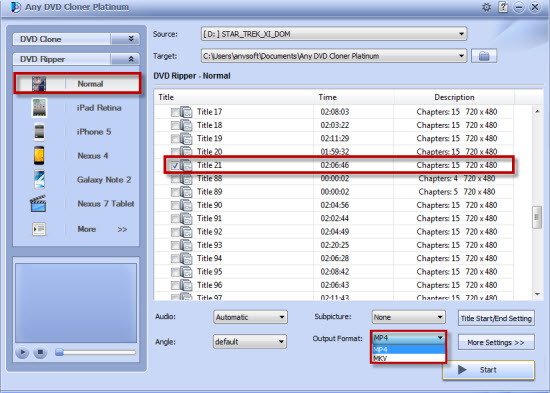
Step 3: Set Storage Path in "Target" Option
Choose an available folder in "Target" to locate output .mp4 video file. Please note that do not choose "DVD Folder" lest converting DVD movie to DVD folder instead of video.
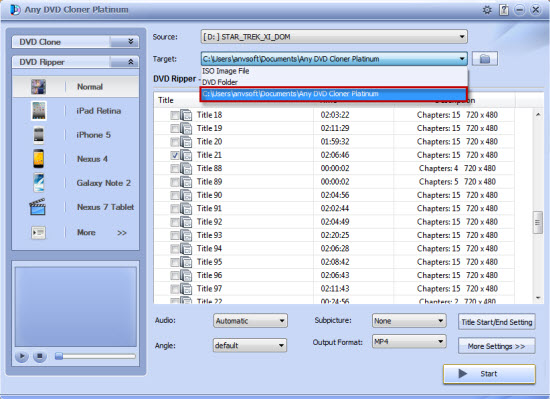
Step 4: Customize Video Chapter and Start DVD to Roku 3 Conversion
"Tilte Start/End Setting" option enables you to rip several special chapters of original DVD movies to video.
If you wanna enjoy whole content of DVD, just bypass it and click "Start" button directly and get the output video in destination folder after finishing the conversion.
Stream Local Video to HDTV with Roku 3 USB Channel
1. Transfer the output .mp4 video to a USB file or SD card and attach it to Roku box;
2. Make sure the USB Media Player Channel has been installed from Roku Store and find the movie in this channel to stream(Tips: In a folder with both video files and subfolders, the video files are shown at the top of the screen and the subfolders at the bottom of the screen).
Further Reading: Best DRM Removal You Should Know

If you would like to remove DRM protection from Apple Music and convert them to common audio files, you need the help from Apple Music converter. Apple Music converter is a powerful audio converter that removes DRM from Apple music and convert Apple Music songs in common MP3, AAC, FLAC or WAV format, so that you could play Apple Music songs with your music player more freely. Read more >>

If you want to download Spotify music for free, then you should not miss this Spotify Music Converter. Spotify Music Converter perfectly helps you convert DRM-ed Spotify music to plain MP3, AAC, FLAC or WAV at 5X faster speed, while at the same time keeping 100% original quality of Spotify music. In this way, users can get rid of the restriction of DRM, enjoy the Spotify music on any of your device offline. Read more >>
Related Articles
* Which One is Better? Google Nexus 9 vs. Nexus 7
* Mirror Movie DVDs to TV with Google Chromecast
* Choose a Good DVD Ripper Compatible with Yosemite
* Steps to Rip DVD Movies to iPad Air 2, and iPhone 6/6 Plus
Home | About | Legal Notices | Sitemap | Spotify Music Converter | Apple Music Converter | Amazon Music Converter | Tidal Music Converter | Streaming Audio Recorder | Video Enhancer AI | Face Blur AI | Photo Enhancer AI | AI Photo Edtior | AI Image Upscale | Streaming Video Downloader | Disney+ Video Downloader | HBOMax Video Downloader | Amazon Video Downloader | Netflix Video Downloader | YouTube Video Downloader | YouTube Music Converter | Data Loss Prevention
Copyright © 2005-2025 DVDSmith Inc., All Rights Reserved.
Home | About | Legal Notices | Sitemap | Spotify Music Converter | Amazon Music Converter | Streaming Audio Recorder | Video Enhancer AI | Face Blur AI | Photo Enhancer AI | AI Photo Edtior | AI Image Upscale | Streaming Video Downloader | Disney+ Video Downloader | HBOMax Video Downloader | Amazon Video Downloader | Netflix Video Downloader | YouTube Video Downloader
Copyright © 2005-2025 DVDSmith Inc., All Rights Reserved.

