 Hot Devices
Hot Devices- DVD Movie to Google Nexus 6P
- DVD to Samsung Galaxy S6
- DVD Movie for Roku 3
- Google Nexus 9 vs Nexus 7
- DVD to iPad Air 2
- DVD to iPhone 6/6 Plus
- DVD to iPhone 5
- DVD to Samsung Galaxy S5
- DVD to Sony Xperia Z2
- DVD to Microsoft Xbox One
- DVD to Samsung Galaxy Tab S
- DVD to Apple iPad Air
- DVD to Lenovo IdeaPad Yoga 2
How to Watch DVD Movie on Samsung Galaxy S6/S6 Edge?
What would be a nice choice to kill the boring time during a long-haul flight is that watching some movies or TV Shows. But, usually, your smartphone could bear no more after one 2-hour movie playing without charging source or battery charger. Samsung 2015 new flagship smartphone-Samsung Galaxy S6/S6 Edge now lets you keep the trouble away with the creative wireless charging function. What’s more, the Super AMOLED capacitive touchscreen featured with the highest resolution of 1440x2560 pixels will offer a better visual effect for movie enjoying.

In a general way, movie DVDs rented or purchased are under various protections, like region code, CSS and more, which block people from playing freely with country and area limit, and backuping to the movie files. But then again, the movie files format of DVD is not compatible with Samsung Galaxy S6/S6 Edge at all. If you are import DVD movies to the new S6 or S6 Edge, one priority for you is that removing all these protections, and then, ripping the DVD movie to video format working well with S6/S6 Edge.
Any DVD Cloner Platinum is a friendly DVD movie ripper for Samsung, which adopts advanced encrypt technology to unlock various DVD protections completely with original audio and video qualities retained, and provides almost all new-released devices as output players. Just launch the DVD ripper, insert DVD disc, choose output format, click "Convert", and then leave the rest to Any DVD Cloner Platinum.
Detailed Steps of Ripping DVD Movie for Samsung Galaxy S6/S6 Edge
Step 1: Launch DVD to Samsung Galaxy S6 Ripper and Insert Movie DVD
Start the DVD to Galaxy S6 Ripper tool on your Windows 8, 7, Vista or XP, and then insert a movie DVD. After that, the software will recognize the longest titile automatically.
If you are finishing the DVD ripping on Mac, try the Mac DVD to Video Ripper for Samsung.
Step 2: Choose Rip Mode and Set Output Format for Samsung S6/S6 Edge Player
It is highly recommended to choose "Normal" in "DVD Ripper" as rip mode, and choose "MP4" in "Output Format" drop-down list, which is perfectly compatible with Samsung Galaxy S6/S6 Edge.
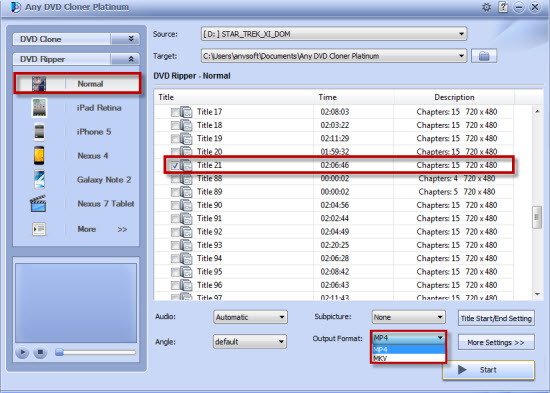
Step 3: Start DVD to Galaxy S6 Ripping Process
Just click "Start" button and get the output video in destination folder after the conversion is finished.
Tips: If you want to choose some specific movie chapters to rip, go to "Title Start/End Setting" option before starting the DVD movie ripping.
Related Articles
* Best DVD Movie to Samsung Galaxy S5 Ripper Review
* 2014 New Tablet-Samsung Galaxt Tas S and Apple iPad Air
Home | About | Legal Notices | Sitemap | Spotify Music Converter | Apple Music Converter | Amazon Music Converter | Tidal Music Converter | Streaming Audio Recorder | Video Enhancer AI | Face Blur AI | Photo Enhancer AI | AI Photo Edtior | AI Image Upscale | Streaming Video Downloader | Disney+ Video Downloader | HBOMax Video Downloader | Amazon Video Downloader | Netflix Video Downloader | YouTube Video Downloader | YouTube Music Converter | Data Loss Prevention
Copyright © 2005-2025 DVDSmith Inc., All Rights Reserved.
Home | About | Legal Notices | Sitemap | Spotify Music Converter | Amazon Music Converter | Streaming Audio Recorder | Video Enhancer AI | Face Blur AI | Photo Enhancer AI | AI Photo Edtior | AI Image Upscale | Streaming Video Downloader | Disney+ Video Downloader | HBOMax Video Downloader | Amazon Video Downloader | Netflix Video Downloader | YouTube Video Downloader
Copyright © 2005-2025 DVDSmith Inc., All Rights Reserved.

