 Hot Devices
Hot Devices- DVD Movie to Google Nexus 6P
- DVD to Samsung Galaxy S6
- DVD Movie for Roku 3
- Google Nexus 9 vs Nexus 7
- DVD to iPad Air 2
- DVD to iPhone 6/6 Plus
- DVD to iPhone 5
- DVD to Samsung Galaxy S5
- DVD to Sony Xperia Z2
- DVD to Microsoft Xbox One
- DVD to Samsung Galaxy Tab S
- DVD to Apple iPad Air
- DVD to Lenovo IdeaPad Yoga 2
Visual Feast- Enjoy Movie DVD on Samsung Galaxy S5
The long-expected smartphone –Samsung Galaxy S5 has been launched in this April. Why it is so popular that becomes a darling around the world? Let us take a look at what is the magic power of Samsung Galaxy S5!

Features of Samsung Galaxy S5:
*Size & Weight: Height:5.59- inches Width: 2.85 inches -Depth:0.31 inches -Weight: 5.11 ounces
*Operating System: Android 4.4.2(Kit Kat)
*CPU: Processor Speed/ Type: 2.5GHz Quad-Core Processor
*Display: Main Display Resolution: 1920*1080 pixel Main Display Size: 5.1 inches FHD Super AMOLED
*Camera: Camera Resolution: 16MP Front-Facing Camera Resolution: 2MP
*Memory: Internal Memory: 2GB RAM/16GB ROM External Memory: up to 128GB
With above latest and strongest technology, Samsung Galaxy S5 provides varied world-leading smartphone functions to users, especially the entertainment on mobile telephones. But some people asked:”Can I transfer some movies on encrypted DVD discs to my Samsung Galaxy S5? ” The answer is "Yes." And Any DVD Cloner Platinum is the DVD converter that could rip movie DVD discs to Samsung Galaxy S5 perfectly.
Think about it, watching movies on your Samsung Galaxy S5 with the 5.1” super-big screen when you lie in bed, take a bath or any other time you are in leisure. What a wonderful time! This article will teach you how to convert movies DVD with Any DVD Cloner Platinum to your Samsung Galaxy S5 successfully.
A Brief Introduction of Any DVD Cloner Platinum
Any DVD Cloner Platinum is a powerful combination of DVD cloner and DVD ripper. As a DVD cloner, it provides 4 flexible copying modes to copy, clone or compress DVD to DVD, DVD folder or ISO image with all protections decrypted and removed. As a DVD ripper, it can rip any DVD to MP4, M4V, AVI, M2TS, HTML5 embedded video, easy to convert encrypted DVDs to videos supported by popular devices like Samsung Galaxy S, iPod, iPhone, iPad mini, Xbox 360, Android devices, etc.
![]()
Convert DVD for playback on Samsung Galaxy S5
Step 1: Download Any DVD Cloner Platinum and install it on your PC;
Note: If you are Mac OS users, you can download and install Any DVD Cloner Platinum for Mac.
Step 2: Insert a DVD into DVD drive, launch the program, then click "Open DVD" to load DVD information in the program;
Step 3: Go to "DVD Ripper" panel, choose output format for Samsung Galaxy S5:
Click "Normal" as output option, and you can choose "MP4" as output format that can be supported by Samsung Galaxy S5
Note: You can click "More Settings " button to customize video and audio parameters.
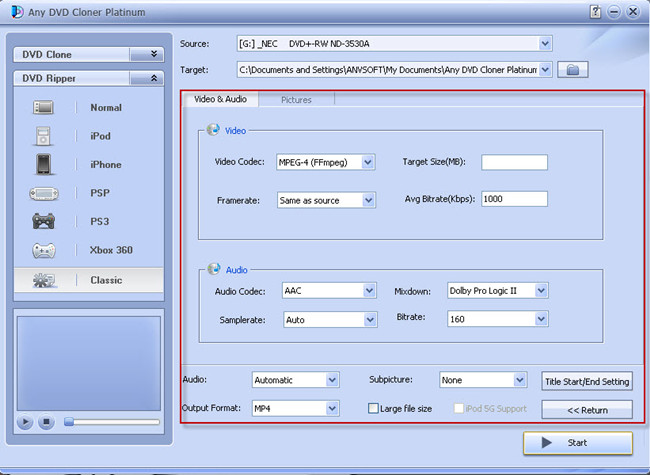
Step 4: Click "Start" to start the ripping process.
Step 5: When the ripping is done, a folder saving the video file will popup automatically, that is the MP4 file generated by DVD to the smartphone;
Step 6: Transfer the file to Galaxy S5, then freely enjoy DVD movies anytime and anywhere without limitations!
Through above instruction, do you know how to convert movie DVD discs to Samsung Galaxy S5? Any DVD Cloner Platinum can not only clone any movie DVD, but also can rip it to video. If you want to get more information about the program - Any DVD Cloner Platinum that we use for ripping DVD to Samsung Galaxy S5, please click here to check.
Home | About | Legal Notices | Sitemap | Spotify Music Converter | Apple Music Converter | Amazon Music Converter | Tidal Music Converter | Streaming Audio Recorder | Video Enhancer AI | Face Blur AI | Photo Enhancer AI | AI Photo Edtior | AI Image Upscale | Streaming Video Downloader | Disney+ Video Downloader | HBOMax Video Downloader | Amazon Video Downloader | Netflix Video Downloader | YouTube Video Downloader | YouTube Music Converter | Data Loss Prevention
Copyright © 2005-2025 DVDSmith Inc., All Rights Reserved.
Home | About | Legal Notices | Sitemap | Spotify Music Converter | Amazon Music Converter | Streaming Audio Recorder | Video Enhancer AI | Face Blur AI | Photo Enhancer AI | AI Photo Edtior | AI Image Upscale | Streaming Video Downloader | Disney+ Video Downloader | HBOMax Video Downloader | Amazon Video Downloader | Netflix Video Downloader | YouTube Video Downloader
Copyright © 2005-2025 DVDSmith Inc., All Rights Reserved.

