 Popular Topics
Popular Topics
Rip DVD Fast on OS X Yosemite with Quality Reserved

OS X Yosemite — Every Bit as Powerful as it Looks
After 10.9 Mavericks, the tenth version of Mac operation system – Yosemite has already came to the scene at WWDC on June 2, 2014 as promised and will meet Mac users this fall to freely upgrade.
Just like Mavericks which had brought us over 200 new features compared with the previous Mountain Lion, Mac OS X 10.10 Yosemite does not let Mac fans down all the same. “Every Bit as Powerful as it Looks” best illustrates the great improvement of Yosemite, brand-new interface design, Notification Center, Spotlight, Calendar, Safari, Mail, .etc, and entirely new relationship between Mac and iOS devices, which let you have no reason to refuse.
You have every reason to update your Mac computer to OS X Yosemite. But there is still a concern among people that some old apps of them may not compatible with the new Mac OS. This concern does not come from nothing. From now, Noteburner M4V Converter Plus and Any DVD Cloner Platinum are compatible with Mac Yosemite. NoteBurner M4V Converter Plus for Mac is a professional Mac iTunes DRM Removal which can help you remove DRM protection and convert iTunes movies and TV shows losslessly to other normal video formats with 20X faster speed and lossless quality.
Hot Research: DVD to iPad Air 2, DVD to iPhone 6/6 Plus
Rip DVD on Yosemite — News Mac OS Makes DVD Ripper Incompatible
Although the upgrade of Mac OS X Yosemite will definitely bring Mac users much fun for enjoying better experience, at the same time, a problem also goes along with it unavoidably: Yosemite’s release maybe means the most common DVD rippers’ elimination due to the system compatibility. As a result, Mac 10.10 users need to look for a proper DVD Ripper working fine on Yosemite.
Any DVD Cloner Platinum for Mac — Best DVD Ripper Compatible with Yosemite
When we try to rip DVD collection to videos on the newest Mac OS X Yosemite, the most important thing we
must consider in advance is system compatibility. The majority of ordinary DVD ripper Apps have already been unavailable to use on Yosemite at all.
What is particularly worth mentioning here is that Any DVD Cloner Platinum for Mac is the best DVD ripper designed for Mac OS X Yosemite users to legally break out all protections including CSS and region codes and convert DVD to video format easily as the following.(Compatible OS: Mac OS X 10.10 Yosemite, 10.9 Mavericks, 10.8 Mountain Lion, 10.7 Lion or 10.6 Snow Leopard.)
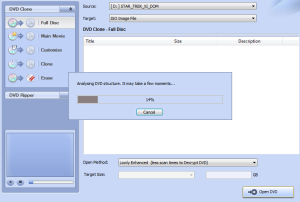
Step 1: Launch the Yosemite DVD Ripper
Due to the advanced analyzing technology, the DVD ripper would analyze the DVD structure automatically when you insert a movie DVD disc. And the longest title of the DVD containing the complete movie file will be presented in the main interface.
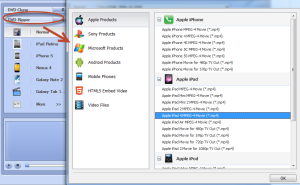
Step 2: Choose Corresponding Output Device
After the structure analysis, please chick “DVD Ripper” and choose the corresponding device for playing. Any DVD Ripper 10.10 provides almost all popular video players so that do not worry about which rip mode you should choose or what proper video&audio parameters you should set. However, it is suggested to choose “Normal” mode if you do not sure which one you want.
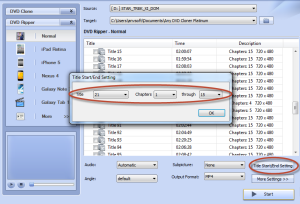
Step 3:Customize Output File
Before the DVD conversion, here is a chance to customize your output file including choosing the movie chapters you desire to rip(“Title Start/End Setting”) and adjusting the video&audio profile according to your need(“More Settings”).
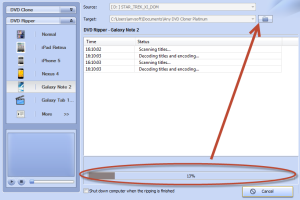
Step 4: Start DVD Ripping on Yosemite
As soon as everything is in place, it is time to start your DVD ripping process on Yosemite now. Click “Start” button in the lower right corner and then a conversion progress bar would be popped up to let you check the ripping status. When you get the finished message, you can locate the ripped video in target folder immediately.
Any DVD Cloner Platinum for Mac, the ultimate DVD cloner, burner and ripper compatible with Mac OS X Yosemite, not only can clone any encrypted DVD to blank DVD, DVD Folder and ISO File with 1:1 ratio in high conversion speed, but also supports ripping them to MP4, M4V and AVI formats easily. With this perfect DVD copying and DVD ripping combination, you can convert any DVD movie on Yosemite and enjoy it at any time.
Related Articles
* Google Nexus 9 vs Google Nexus 7
Home | About | Legal Notices | Sitemap | Spotify Music Converter | Apple Music Converter | Amazon Music Converter | Tidal Music Converter | Streaming Audio Recorder | Video Enhancer AI | Face Blur AI | Photo Enhancer AI | AI Photo Edtior | AI Image Upscale | Streaming Video Downloader | Disney+ Video Downloader | HBOMax Video Downloader | Amazon Video Downloader | Netflix Video Downloader | YouTube Video Downloader | YouTube Music Converter | Data Loss Prevention
Copyright © 2005-2025 DVDSmith Inc., All Rights Reserved.
Home | About | Legal Notices | Sitemap | Spotify Music Converter | Amazon Music Converter | Streaming Audio Recorder | Video Enhancer AI | Face Blur AI | Photo Enhancer AI | AI Photo Edtior | AI Image Upscale | Streaming Video Downloader | Disney+ Video Downloader | HBOMax Video Downloader | Amazon Video Downloader | Netflix Video Downloader | YouTube Video Downloader
Copyright © 2005-2025 DVDSmith Inc., All Rights Reserved.


