 Hot Devices
Hot Devices- DVD Movie to Google Nexus 6P
- DVD to Samsung Galaxy S6
- DVD Movie for Roku 3
- Google Nexus 9 vs Nexus 7
- DVD to iPad Air 2
- DVD to iPhone 6/6 Plus
- DVD to iPhone 5
- DVD to Samsung Galaxy S5
- DVD to Sony Xperia Z2
- DVD to Microsoft Xbox One
- DVD to Samsung Galaxy Tab S
- DVD to Apple iPad Air
- DVD to Lenovo IdeaPad Yoga 2
Convert DVD to video, watch DVD on Samsung Galaxy S3
How to convert / rip DVD to videos with Any DVD Cloner Platinum

Samsung Galaxy S3 - what is your expectation?
A good smartphone, not good enough: Rumors are everywhere before the launch, about the processor, the screen, better hardware, better software, better design. All are disclosed now. In short, Samsung launched a good smartphone with outstanding features, but not good enough. Do not meet the public expectations. Like the iPhone 4S after the 4, it offers iterative improvements over its predecessor, but the total effect is to create a radically innovative new device. Do you think S3 can compete with HTC One X? Will Samsung Galaxy S2 remain the top in smarphone sale? Nokia Lumia 900 is a powerful rival? How about Samsung Galaxy Note and Song Xperia S?
The S3 also features a 4.8” display, one of the largest on the market, and the ability to automatically initiate a call to a contact onscreen when the phone is held up to its user’s face. Samsung has also added voice control, similar to Apple’s ‘personal assistant’ Siri, and will offer 50GB of online storage via a partnership with Dropbox.com. Besides, removable battery and Micro SD card are attractive features with S3.
4.8" big screen - Good for watching videos on the go!
Samsung Galaxy S3 features with a 4.8" screen, good for watching your favorite DVD movies with it on the go! How? Easy if you have Any DVD Cloner Platinum
DVD to Samsung Galaxy S3 Converter / Ripper Key Features
1. Remove encrypted DVD copy protections
2. A complete DVD cloner and DVD ripper - clone/copy/rip DVD with perfect quality
3. Convert DVD to five different and commonly used video codec: MP4, MKV, M4V.
4. Customized settings for video, audio and picture are supportable, make you perfect video by yourself freely!
You may not be convinced until you have a free trial. Download Any DVD Cloner Platinum – easy-to-use DVD ripping software to convert protected DVD to Samsung Galaxy S3
Convert DVD to Samsung Galaxy S3 with only 4 steps:
Any DVD Cloner Platinum is an all-in-one DVD cloner and DVD ripper software for decoding DVD copy protection, clone DVD to DVD, copy DVD on hard drive. What's more, ripping DVD to videos with five different video codec is another important function. Want to watch your favorite DVD movies with Samsung Galaxy S3? Try Any DVD Cloner Platinum!
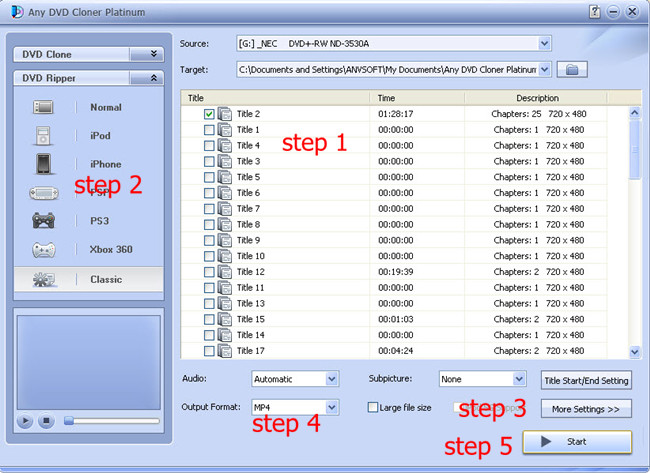
Step 1: Install Any DVD Cloner Platinum on PC, and insert DVD into DVD drive. For Mac users; please go to Any DVD Cloner Platinum for Mac.
Step 2: Launch Any DVD Cloner Platinum, and click "Open DVD"; and DVD titles would be listed in the ripper. The longest title of the whole DVD movie will be selected by the program automatically. If you need to rip other titles, you can select them manually.
Step 3: Go to "DVD Ripper" operation panel, choose "Normal". You can see "MP4" is selected in "Output Format". It means a MP4 video file will be generated after the ripping process is done. Wanna Change the video codec for the output file? Easy! Click "More Settings" button, go to the customized operation panel.
Step 4: Click "Start", let the ripping process starts.
When the ripping process completes, a window will popup and you can see the output video file, transfer the file to Samsung Galaxy S3 SD Card, and you can watch movies freely!

Home | About | Legal Notices | Sitemap | Spotify Music Converter | Apple Music Converter | Amazon Music Converter | Tidal Music Converter | Streaming Audio Recorder | Video Enhancer AI | Face Blur AI | Photo Enhancer AI | AI Photo Edtior | AI Image Upscale | Streaming Video Downloader | Disney+ Video Downloader | HBOMax Video Downloader | Amazon Video Downloader | Netflix Video Downloader | YouTube Video Downloader | YouTube Music Converter | Data Loss Prevention
Copyright © 2005-2025 DVDSmith Inc., All Rights Reserved.
Home | About | Legal Notices | Sitemap | Spotify Music Converter | Amazon Music Converter | Streaming Audio Recorder | Video Enhancer AI | Face Blur AI | Photo Enhancer AI | AI Photo Edtior | AI Image Upscale | Streaming Video Downloader | Disney+ Video Downloader | HBOMax Video Downloader | Amazon Video Downloader | Netflix Video Downloader | YouTube Video Downloader
Copyright © 2005-2025 DVDSmith Inc., All Rights Reserved.




