 Popular Topics
Popular Topics
- DVD, Blu-ray VS. Streaming
- DVD Movie to Google Nexus 6P
- DVD to Samsung Galaxy S6/S6 Edge
- Rip DVD Movie for Roku 3
- Google Nexus 9 vs Nexus 7
- DVD to iPad Air 2
- DVD to iPhone 6/6 Plus
- Copy and Rip DVD on Yosemite
- DVD to iPhone 5
- DVD to Galaxy S3
- DVD to Galaxy note
- DVD to the new iPad
- DVD to HTC One X
- Burn Avengers DVD to blank disc
- DVD to Huawei Ascend D2/Mate
- DVD to BlackBerry Z10
- DVD to Huawei Windows Phone 8 - Ascend W1
- Copy Skyfall DVD on hard drive
- Convert The Hobbit: An Unexpected Journey to MP4
- DVD to LG Optimus G
- DVD to Phablet Converter
- Nexus 10 vs iPad 4 vs Kindle Fire HD 8.9 vs Samsung Note 10.1
- DVD to Nokia Lumia 920
- DVD to Sony Xperia S
- Backup Top 10 Horror Movies
Articles & Guides
Rip DVD to Samsung Galaxy S2 - Any DVD Cloner Platinum
DVD to MP4 Converter for playback on Samsung Galaxy S2
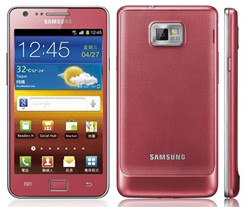
Samsung Samsung Galaxy S2 was one of the most popular android phones in 2011. It was the first Samsung phone to be powered by a dual-core processor. With an incredible 4.3 inch super AMOLED Plus touchscreen, Samsung Galaxy S2 was leagues ahead of most smartphones. Other highlights include 1080p Full HD video recording, an 8 megapixel still camera and a secondary front-facing camera for making video calls. Samsung also released a romantic color - the pink galaxy s2 at the end of December. It is certain that Samsung Galaxy S2 can enlarge its female market with the pink Samsung Galaxy S2.
For the Samsung Galaxy S2 users, isn’t it a good idea to watch your favorite DVD movies with Samsung Galaxy S2 on the move with the 4.3 inch screen?No doubt that the answer is YES and you may ask how to watch your favorite DVD movies on the Samsung Galaxy S2?
What video formats supported by Samsung Galaxy S2?
MP4/DivX/XviD/WMV/MKV/H.264/H.263
It is not a problem if you have a DVD to mp4 converter – Any DVD Cloner Platinum. Ripping DVD movies to MP4 with Any DVD Cloner Plaitnum, then transfer the MP4 file to Samsung Galaxy S2 and you can enjoy the movie anytime and anywhere.
Mac user please click here for Any DVD Cloner Platinum Mac
How to rip DVD to mp4 with Any DVD Cloner Platinum
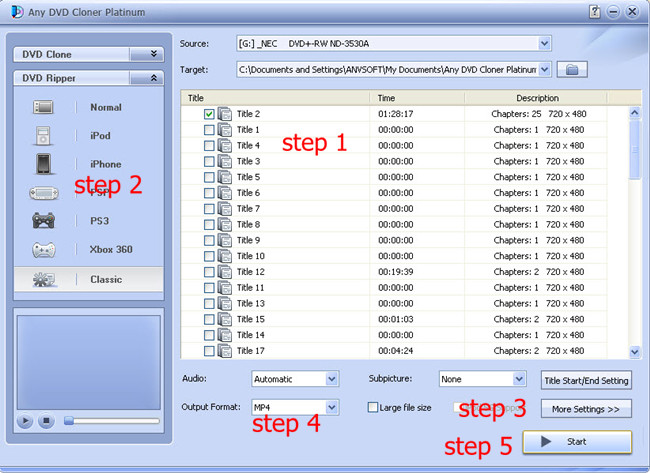
It takes a few steps to rip DVD to mp4 for playback on Samsung Galaxy s2 with Any DVD Cloner Platinum
Step 1: Insert DVD into DVD burner and launch Any DVD Cloner platinum, Any DVD Cloner platinum can recognize the your DVD burner path automatcailly, then click "Open DVD" button to load the DVD stucture.
Step 2: Go to "DVD Ripper":
Select "Classic" mode so we can make the output file format is .MP4 for playback on Samsung Galaxy S2.
Step 3: Click "More Settings " button to customize video and audio parameters.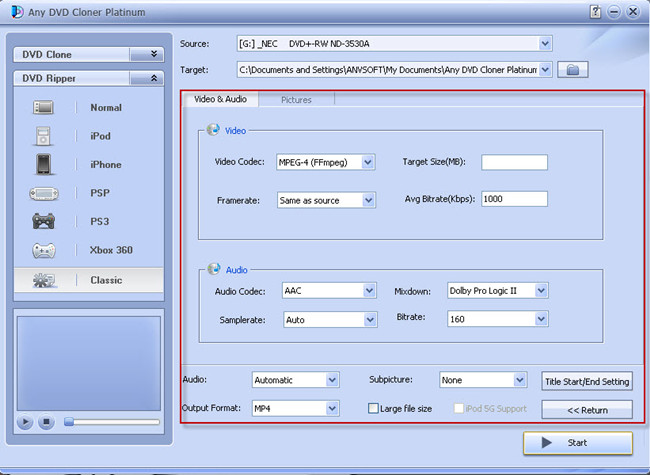
Step 4: Retun to DVD Ripper interface, and confirm MP4 is selected in "Output Format"
Note: MKV, MP4 and M4V also can be selected for playback on other portable players.
Step 5: Click "Start" to begin the ripping process.
Step 6: Transfer the file to your samsung galaxy 2 and enjoy the movie!
Popular topics you may be interested in ...
How to rip DVD to various video formats - Any DVD Converter
How to clone Super 8 to blank DVD disc - Any DVD Cloner
How to backup DVD movies on hard drive for free - DVDSmith Movie Backup Freeware
Home | About | Legal Notices | Sitemap | Spotify Music Converter | Apple Music Converter | Amazon Music Converter | Tidal Music Converter | Streaming Audio Recorder | Video Enhancer AI | Face Blur AI | Photo Enhancer AI | AI Photo Edtior | AI Image Upscale | Streaming Video Downloader | Disney+ Video Downloader | HBOMax Video Downloader | Amazon Video Downloader | Netflix Video Downloader | YouTube Video Downloader | YouTube Music Converter | Data Loss Prevention
Copyright © 2005-2025 DVDSmith Inc., All Rights Reserved.



