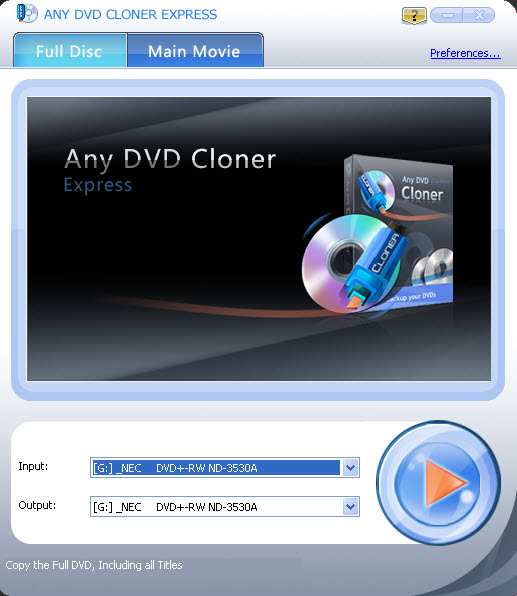"I love this tiny software! Super easy to use and love to use it, all my movies are made copies with excellent quality! Love it very much!"
-Karen Richard
Reward By Expert

Any DVD Cloner Express is a tiny but powerful and user-friendly DVD Clone software. With a simple and straightforward operation interface, easy to burn DVD to blank DVD disc, copy DVD to DVD folder or ISO Image File on hard drive with excellent quality.
- Copy DVD to DVD Folder / ISO Image File
- Burn DVD to blank DVD disc
- Tiny Size and large preview window
- User-Friendly Interface
Note: Any DVD Cloner Express for Windows is a home edition and it's only for personal use. Any copyright violation behaviors are not encouraged.
Features
copy your favorite DVD movies on hard drive as DVD folder or ISO Image File with high quality in super speed ;
Backup your favorite DVD movies on hard drive as DVD files, convenient to burn DVD files to blank DVD disc or play DVD files on computer.
With this easy-to-use DVD burning software,burn your favorite DVD movies to blank DVD disc,up to you to choose "Full Movie" mode or "Main Movie" mode. "Full Movie" is for 1:1 ratio DVD clone and "Main Movie" is for the longest title of the whole movie.
Any DVD Cloner Express also can burn DVD-9 to DVD-9 , burn DVD-5 to DVD-5 and shrink DVD-9 to DVD-5.
With advanced DVD decryption technology, Any DVD Cloner Express is a complete DVD decrypter to decode newly released DVD movies smoothly.
| Delivery | Keycode |
| File Size | 4.28 MB |
| Version | 1.3.2 |
| Platform | Windows XP, Vista, Windows 7, Winodws 8 & Windows 10 |
| Supported Input Formats | |
| DVD Disc | DVD Disc (DVD 9 & DVD 5) |
| Supported Output Formats | |
| Disc | DVD-RAM, DVD+R, DVD+RW, DVD+R Dual Layer, DVD-R, DVD-RW, DVD-R Dual Layer |
| DVD File | DVD Folder, ISO Image File |
| System Requirements | |
| OS | 2000 SP4*, XP, Vista (32bit & 64bit), Windows 7 (32bit & 64bit) & Windows 8 |
| CPU | 1GHz Intel/AMD processor or above |
| RAM | 256MB RAM (512MB or above recommended) |
| Free Hard Disk | 70MB for installation |
| DVD | A DVD-R(W) or DVD+R(W) Drive |
Click the thumbnail to view larger image
1. How to Copy DVD Movie to Single-layer DVD5 or Dual-layer DVD9?
Step 1. Choose Target DVD Size and Copy Method.
Run Any DVD Cloner Express, and click Preferences on the upper right window to set Temporary Folder location, choose Target DVD Size (DVD-5, DVD-9 or Customized Size), etc.
Step 2. Open Source DVD
Step 3. Choose Output DVD Drive
Step 4.Choose DVD Copy Mode
step 5.Start Copying
Part 2. How to Backup DVD Movie to ISO Image File?
Step 1. Choose Target DVD Size and Copy Method
Run Any DVD Cloner Express, and click Preferences on the upper right window to set Temporary Folder location, choose Target DVD Size (DVD-5, DVD-9 or Customized Size), etc.
Note:
Copying a DVD to an ISO Image File, temporary hard disk space will be required. If there is no enough temporary hard disk drive, DVD copying may fail. Thus, you need to make sure the drive which contains this temporary folder has enough free space. For copying a DVD, 9.8GB is required. If the output ISO image file is in the same drive as temporary folder, 16GB will be required.
Step 2. Open Source DVD
Step 3. Choose ISO Image File as Output
Step 4.Choose DVD Backup Mode
Step 5. Start Copying
How to Backup DVD Movie to DVD Folder?
Step 1. Choose Target DVD Size and Copy Method.
Run Any DVD Cloner Express, and click Preferences on the upper right window to set Temporary Folder location, choose Target DVD Size (DVD-5, DVD-9 or Customized Size), etc.
Step 2. Open Source DVD
step 3. Choose DVD Folder as Output
Once the DVD Folder option is being selected as output to backup a DVD, you will be prompted the following "Browse For Folder" menu, then you need to select a folder to save the DVD.
Step 4. Choose DVD Backup Mode
Step 5. Start Copying
Home | About | Legal Notices | Sitemap | Spotify Music Converter | Apple Music Converter | Amazon Music Converter | Tidal Music Converter | Streaming Audio Recorder | Video Enhancer AI | Face Blur AI | Photo Enhancer AI | AI Photo Edtior | AI Image Upscale | Streaming Video Downloader | Disney+ Video Downloader | HBOMax Video Downloader | Amazon Video Downloader | Netflix Video Downloader | YouTube Video Downloader | YouTube Music Converter | Data Loss Prevention
Copyright © 2005-2025 DVDSmith Inc., All Rights Reserved.