- Video Tutorial - Rip DVD to MP4
- Video Tutorial - Copy DVD to ISO
- Video Tutorial - Convert DVD to iPhone
- Video Tutorial - Copy DVD to Video_TS
- Video Tutorial - Clone DVD to blank DVD disc
- Video Tutorial - Rip DVD to Samsung Galaxy Note
- Video Tutorial - Copy DVD to DVD Folder with freeware
- Burn The Avengers DVD to DVD
- Nexus 10 vs iPad 4
- Rip DVD on Mac Mountain Lion
- Nexus 7 vs iPad 7
- Horror movie - The Thing
- Rip DVD to iPad 3
- DVD to Windows phone 8
- Rip DVD to Samsung Galaxy S3
- Rip DVD to iPhone 5
- Rip DVD to LG Intuition
- Clone Friends with Benefits
- Rip Titanic DVD
- Rip DVD to Galaxy Note
- How to convert DVD to MP4
- Copy Real Steel
Copy Skyfall DVD to DVD Folder or ISO Image File / Blank DVD disc
Backup Skyfall DVD in various ways with Any DVD Cloner Platinum

In Skyfall, Bond's loyalty to M is tested as her past comes back to haunt her. As MI6 comes under attack, 007 must track down and destroy the threat, no matter how personal the cost. Skyfall is the twenty-third spy film in James Bond series, produced by Eon Productions and distributed by MGM and Sony Pictures Entertainment.
Watch the latest James Bond movie - Skyfall on portable devices:
iPad 4/iPad mini/iPhone 5/Nexus 10
Powerful DVD to video converter - Any DVD Cloner Platinum
The latest James Bond movie still reflects the same spirit as previous twenty-two James Bond movies: In many ways it's a very straightforward, old-school film, with the classic plot – madman wants to take over the world, Bond stops him, but as Albert Finney's character says later on, 'Sometimes the old ways are the best'.
Directed by Sam Mendes
Produced by Michael G. Wilson and Barbara Broccoli
Written by John Logan, Neal Purvis and Robert Wade
Based on James Bond by Ian Fleming
Starring: Daniel Craig, Javier Bardem, Judi Dench, Ralph Fiennes, Naomie Harris, Bérénice Marlohe and Albert Finney
Why copy Skyfall DVD on hard drive as DVD Folder/ISO Image File/DVD?
1. Remove all DVD copy protections of Skyfall DVD in one step without difficulties.
2. The original Skyfall DVD disc would be damaged or scratchd eaisly as play or use it frequently. As one of James Bond movie, Skyfall DVD should be copied or kept in a better way. Copy DVD on hard drive or make a DVD backup would be the easiest way for everyone: Any DVD Cloner Plaitnum is with a user-friendly and simple operation interface, which makes the copy operation very simple and straightforward.
3. Play Skyfall DVD Folder or ISO Image File directly on PC with media player such as VLC player / KMPlayer /SMPlayer without DVD discs, free and convenient to enjoy the classic James Bond movie.
4. Send Skyfall DVD copy to your friend as ISO Image File or make the DVD copy as a gift to your friends or families.
5. Backup Skyfall DVD on hard drive as DVD Folder or ISO Image File for burning to blank DVD disc in future.
Step-by-step guide to copy Skyfall DVD on hard drive or DVD
1. Download any install DVD to hard drive or DVD to DVD copy software - Any DVD Cloner Platinum on your computer (Mac version for Mac users)
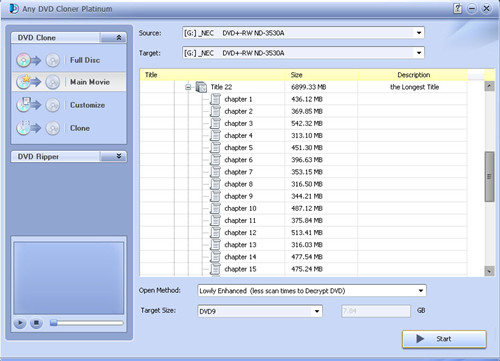
2. Run Any DVD Cloner Platinum, insert Skyfall DVD into DVD drive, click "Open DVD" button to load DVD titles in the program. Take above screenshot as an example, titles and chapters are listed in the program and the longest title will be detected and recognized automatically. That is the main part of the whole DVD.
3. Choose Copy mode: Full Movie, Main Movie, Customize, or 1:1 Clone.
4. Choose "Target": DVD Folder or ISO Image File or the same DVD drive to copy Skyfall DVD to blank DVD disc.
You will be asked to select saving Folder if you choose "DVD Folder" or "ISO Image Fil" in "Target".
When you see below notice, it means Skyfall DVD is copied successfully on hard drive as DVD Folder or ISO Image File.
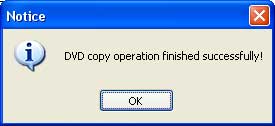
You will be asked to insert blank DVD disc when the copying process completes. Just insert a blank DVD disc into DVD drive and click "Retry" button to continue the following burning process.
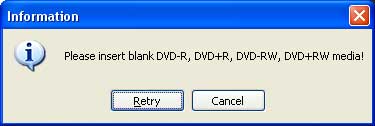
Just need to a few minutes, the burning process will complete and you will get a Skyfall DVD copy.
Home | About | Legal Notices | Sitemap | Spotify Music Converter | Apple Music Converter | Amazon Music Converter | Tidal Music Converter | Streaming Audio Recorder | Video Enhancer AI | Face Blur AI | Photo Enhancer AI | AI Photo Edtior | AI Image Upscale | Streaming Video Downloader | Disney+ Video Downloader | HBOMax Video Downloader | Amazon Video Downloader | Netflix Video Downloader | YouTube Video Downloader | YouTube Music Converter | Data Loss Prevention
Copyright © 2005-2025 DVDSmith Inc., All Rights Reserved.
Home | About | Legal Notices | Sitemap | Spotify Music Converter | Amazon Music Converter | Streaming Audio Recorder | Video Enhancer AI | Face Blur AI | Photo Enhancer AI | AI Photo Edtior | AI Image Upscale | Streaming Video Downloader | Disney+ Video Downloader | HBOMax Video Downloader | Amazon Video Downloader | Netflix Video Downloader | YouTube Video Downloader
Copyright © 2005-2025 DVDSmith Inc., All Rights Reserved.


