 Popular Topics
Popular Topics
- DVD, Blu-ray VS. Streaming
- DVD Movie to Google Nexus 6P
- DVD to Samsung Galaxy S6/S6 Edge
- Rip DVD Movie for Roku 3
- Google Nexus 9 vs Nexus 7
- DVD to iPad Air 2
- DVD to iPhone 6/6 Plus
- Copy and Rip DVD on Yosemite
- DVD to iPhone 5
- DVD to Galaxy S3
- DVD to Galaxy note
- DVD to the new iPad
- DVD to HTC One X
- Burn Avengers DVD to blank disc
- DVD to Huawei Ascend D2/Mate
- DVD to BlackBerry Z10
- DVD to Huawei Windows Phone 8 - Ascend W1
- Copy Skyfall DVD on hard drive
- Convert The Hobbit: An Unexpected Journey to MP4
- DVD to LG Optimus G
- DVD to Phablet Converter
- Nexus 10 vs iPad 4 vs Kindle Fire HD 8.9 vs Samsung Note 10.1
- DVD to Nokia Lumia 920
- DVD to Sony Xperia S
- Backup Top 10 Horror Movies
Articles & Guides
How to convert a DVD to MP4?
DVD to Video Converter - Any DVD Cloner Platinum
The 84th Oscar have just concluded with many classic works such as The Artist, The Iron Lady, Hugo, A Better Life, The Descendants, The Help, etc. impressed us a lot and we shouldn't miss it. With the speeding up of the pace of life,not everyone have the time of enjoying these classic works in cinema or at home to their heart's content. However, a good DVD to Video Converter will help you arrange flexible time to enjoy these movies.
Any DVD Cloner Platinum is not only a DVD Copier which can copying DVD to hard drive as DVD folder,ISO Image File and blank DVDs,but also a DVD to Video Converter can convert DVD to MP4, M4V or MKV video formats. With Any DVD Cloner Platinum, you can easily convert DVDs to your iPod, PSP, mobile phones and many portable media players.
Since MP4 is the most popular format and are compatible with many media player and electronic devices. This article will show you how to convert a DVD to MP4 step by step. Just with a few clicks, your favorite DVD has been converted to MP4 and will be playable on your computer with free media players like SM Player, The KM Player and VLC Media Player and Media Player Classic. You can also enjoy the movie on your way on bus with your iPad or other popular electronic devices such as Kindle Fire,Xbox 360,Galaxy S II, Android as you like.
Why Any DVD Cloner Platinum - Convert DVD to MP4
Any DVD Cloner Platinum is a combined DVD cloner and DVD ripper. DVD can be copied on hard drive with Any DVD Cloner Platinum easily with super fast speed, play the DVD file with media player like VLC - How to play Titanic DVD folder on hard drive with VLC Player. Or DVD can burn to blank DVD disks with Any DVD Cloner Platinum.
What's more, Any DVD Cloner Platinum can convert DVD movies to 5 different widely used video formats, which can be played on almost all portable video players like android tablets, android phones like Samsung Galaxy S2 or Samsung Galaxy Note, iPhone, iPad, MP4 players,Xbox 360.etc.
Click for Mac Any DVD Cloner Platinum
How to convert a DVD to MP4 with Any DVD Cloner Platinum
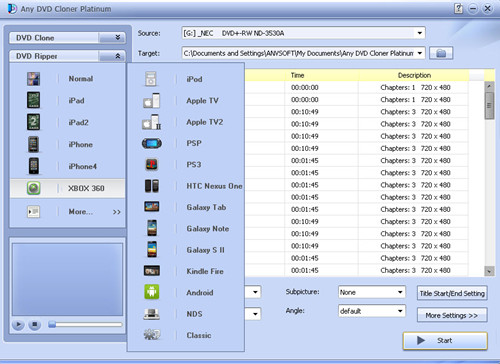
It takes a few steps to convert DVDs to MP4 with Any DVD Cloner Platinum.
Step 1: Insert a DVD into DVD burner and launch Any DVD Cloner platinum, Any DVD Cloner platinum can recognize the DVD burner path automatically, then click "Open DVD" button to load the DVD structure.
Step 2: Go to "DVD Ripper" and choose DVD converter mode:
Click
"More" so we can make flexible choice of which electronic device formats we prefer and choose the most compatible output according to our needs. It's up to you select which video format as the output format as long as the formats selected is supported by your portable players and electronic devices.
Step 3: Choose Output Folder.
![]()
You can use windows default document folder. Or, select DVD Folder from the drop-down list of the Target option, and browse a folder to save the converted movie.
Step 4: Select Output Options.
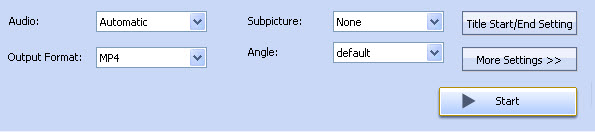
Audio: Here you can choose audio language for output video. The available options depend on original DVD.
Subpicture: Here you can choose subpicture for output video. The available options depend on original DVD.
Output Format: M4V, MP4 and MKV output formats are available. Change it to MP4.
Click Title Start/End Setting button, you can set chapters you want to convert for a certain title. For example, for title 2, chapters from 3 to 9 will be converted while other chapters won't.
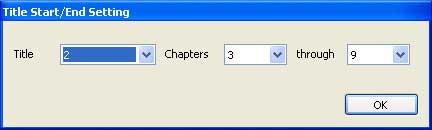
Step 5: Click "More Settings " button to customize video and audio parameters, so you can get the perfect video file with suitable frame size and your favorite movie language, subtitles, etc.
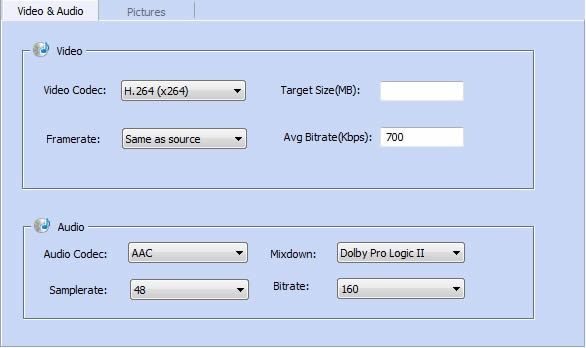
Step 6: Click "Start" to begin the converting process.
Note: The program will automatically replace the previous ripped movie with the newly ripped movie in the output folder. Thus, you need to manually transfer your converted movie to another folder once the program finishes ripping a DVD movie.
When the ripping finished, find out the video file in "Target" folder, then you can transfer DVD movie video to your portable devices such as mobile phone, MP4 player etc for playback, have fun anytime and anywhere!
Click here to view the video tutorial.
Home | About | Legal Notices | Sitemap | Spotify Music Converter | Apple Music Converter | Amazon Music Converter | Tidal Music Converter | Streaming Audio Recorder | Video Enhancer AI | Face Blur AI | Photo Enhancer AI | AI Photo Edtior | AI Image Upscale | Streaming Video Downloader | Disney+ Video Downloader | HBOMax Video Downloader | Amazon Video Downloader | Netflix Video Downloader | YouTube Video Downloader | YouTube Music Converter | Data Loss Prevention
Copyright © 2005-2025 DVDSmith Inc., All Rights Reserved.



