 Popular Topics
Popular Topics
Watch DVD movies on iPad mini
How to convert encrypted DVD movies to iPad mini
DVD to iPad mini Converter - Any DVD Cloner Platinum

The iPad mini features with a 7.9-inch screen, bigger than Google Nexus 7, 7.2mm thin (23% thinner than the big iPad) and 308g (Wi-Fi-only model) light. The LED-backlit screen looks fantastic and colors are vivid, text is pin sharp, web pages render quickly and, you can get a lot of content on page with its almost 4:3 ratio going on. Screen resolution is 1024X768 resolution at 163ppi - same as the iPad 2 - so apps all work without any letter-boxing. Definitely a good handy device to watch your favorite DVD movies. iPad mini is a real handy device as it is held comformtablely and perfectly with one hand.
Compare iPad mini with Google Nexus 7 and Kindle Fire HD 7
Wanna watch movies on iPad mini, firstly need to convert DVD to videos supported by iPad mini, such as MP4 (Video tutorial - how to convert DVD to MP4 with Any DVD Cloner Platinum), M4V and MOV. You can find out various DVD to iPad mini Converter but Any DVD Cloner Platinum is one of the best amoung them.
DVD to iPad mini Converter - Any DVD Cloner Platinum.
DVD to iPad mini Converter key features
* Rip DVD to MP4, MKV, M4V for playback on mobile devices like iPad mini
* Burn DVD to DVD, copy DVD to DVD folder or ISO Image File
* Customize video, audio and parameters for output video files in ripping
* Shrink DVD-9 to DVD-5, supports DVD-9 to DVD-9, DVD-5 to DVD-5
* Burn DVD Folder or ISO Image File from hard drive to blank DVD disc
Download Any DVD Cloner Platinum - DVD to iPad mini Converter right now for free trial!
Click here for Mac version - Convert DVD to iPad mini on Mac OS X
Click here to know how to convert DVD to iPad mini with Retina Display (iPad Mini 2)
Covnert encrypted DVD movies to MP4 for playback on iPad mini with Any DVD Cloner Platinum
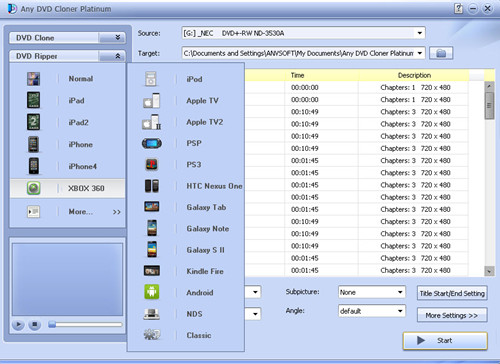
Step 1: Choose Open Method.
Step 2: Choose your DVD drive in "Input" and click "Open DVD" button to load DVD titls in DVD to iPad mini Ripper.
Step 3: Go to "DVD Ripper" panel, and select the output option: iPad or Normal.
More than 10 popular portable devices such as Samsung Galaxy Note, Samsung Galaxy S2 / S3, ipad, Apple TV, etc are listed for users to select. Default setting with those options are more convenient for users to rip DVD movies to iPad mini, time can be saved. Here users can choose "iPad" or "Normal" to convert DVD movie to video for playback on iPad mini as MP4 is compatible with iPad mini.
Step 4: Select Output Options to create the best output video file you need for playback on iPad mini.
Audio: Here you can choose audio language for output video. The available options depend on original DVD.
Subpicture: Here you can choose subpicture for output video. The available options depend on original DVD.
Output Format: M4V, MP4, MKV output formats are available. Please note you need to select right output format for your device.
Click Title Start/End Setting button, you can set chapters you want to convert for a certain title.
Step 5: Customize auido, video and picture parameters as you like, or leave it with default settings.
Click More Settings and two tabs will appear. They are Video, Audio and Pictures.
Under the Video & Audio tab, you can set the video and audio parameters.
Step 6: Click " Start " button to begin the copying process.
Note: The program will automatically replace the previous ripped movie with the newly ripped movie in the output folder. Thus, you need to manually transfer your converted movie to another folder once the program finishes ripping a DVD movie. Synchronize the video file to your iPad mini via iTunes, then you can watch your favorite movies on iPad mini freely!
Extra Tips:

You might wonder how to transfer DVD movies to your iPhone/ipad/ipod, don't worry, Syncios Free manager has your back. Syncios Free Manager is a powerful iTunes alternative and iOS manager, trusted by millions Apple users. It can help you transfer, backup and restore data between your PC and iPad/iPhone/iPod without using iTunes. Learn More>>![]()
Try the free trial version of Syncios Manager Now!
Home | About | Legal Notices | Sitemap | Spotify Music Converter | Apple Music Converter | Amazon Music Converter | Tidal Music Converter | Streaming Audio Recorder | Video Enhancer AI | Face Blur AI | Photo Enhancer AI | AI Photo Edtior | AI Image Upscale | Streaming Video Downloader | Disney+ Video Downloader | HBOMax Video Downloader | Amazon Video Downloader | Netflix Video Downloader | YouTube Video Downloader | YouTube Music Converter | Data Loss Prevention
Copyright © 2005-2025 DVDSmith Inc., All Rights Reserved.
Home | About | Legal Notices | Sitemap | Spotify Music Converter | Amazon Music Converter | Streaming Audio Recorder | Video Enhancer AI | Face Blur AI | Photo Enhancer AI | AI Photo Edtior | AI Image Upscale | Streaming Video Downloader | Disney+ Video Downloader | HBOMax Video Downloader | Amazon Video Downloader | Netflix Video Downloader | YouTube Video Downloader
Copyright © 2005-2025 DVDSmith Inc., All Rights Reserved.



