 Hot Devices
Hot Devices- DVD Movie to Google Nexus 6P
- DVD to Samsung Galaxy S6
- DVD Movie for Roku 3
- Google Nexus 9 vs Nexus 7
- DVD to iPad Air 2
- DVD to iPhone 6/6 Plus
- DVD to iPhone 5
- DVD to Samsung Galaxy S5
- DVD to Sony Xperia Z2
- DVD to Microsoft Xbox One
- DVD to Samsung Galaxy Tab S
- DVD to Apple iPad Air
- DVD to Lenovo IdeaPad Yoga 2
How to Stream /Extract DVD to Google Nexus 7?
Google Nexus 7 is available now. Powered by Android 4.1, Google Nexus 7 brings your entertainment to life in stunning clarity on a vibrant 1280-by-800 high-resolution and stunning 7" display. Google Nexus 7 is a small tablet which is good for you to surf the internet and play games, it's also great for you to put DVD movies on Nexus 7 for playback when you travel. "How to watch my favorite movies on Nexu 7?" is a hot topic when this outstading tablet released.

As we know, no matter iPad or android tablets are easy to hold in hands with thin and smart size, no DVD drive are attached with tablets. Classic tables like Xoom, Samsung Galaxy Note, ipad/the new ipad are also very thin, too. When you want to watch DVD movies on Google Nexus 7, need to firstly convert DVD to videos, then transfer the file to Google Nexus 7, and free for you to watch your favorite movies without limits.
Compare iPad mini with Google Nexus 7 and Kindle Fire HD 7
You will need a DVD Ripper for Google Nexus 7 to convert DVD Discto Nexus 7 supported format, like H.264 MP4. Below is a step-by-step guide for you, it will introduce the easy steps to use DVD to Google Nexus 7 Converter, please follow it.
DVD to Google Nexus 7 Converter has Windows and Mac version
Download DVD to Google Nexus 7 Converter Windows version
How to use DVD to Google Nexus 7 Converter?
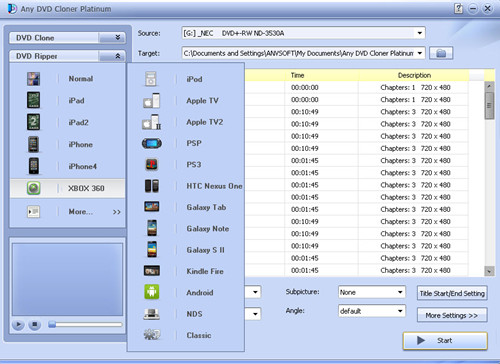
Step 1: Choose Open Method
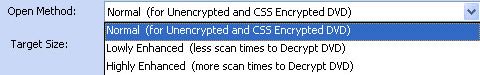
Step 2: Open Source DVD
Step 3: Choose DVD Ripping mode

For ripping DVD to Google Nexus 7, choose "Normal" as ripping mode.
Step 4: Choose Output Folder
Choose output folder in "Target" , which is used to save the output video file for playback on Google Nexus 7. You can use windows default document folder. Or, select DVD Folder from the drop-down list of the Target option, and browse a folder to save the converted movie.
Step 5: Customize the output video file for Google Nexus 7 in "More Settings"
Click "More Settings" button, you could customize parameters for Video, Audio and Pictures.
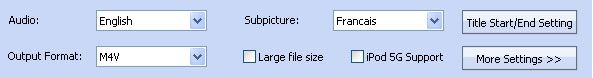
Step 7: Click " Start " button to begin the copying process
Note: The program will automatically replace the previous ripped movie with the newly ripped movie in the output folder. Thus, you need to manually transfer your converted movie to another folder once the program finishes ripping a DVD movie.
Tips
Any DVD Cloner Platinum user manual
Home | About | Legal Notices | Sitemap | Spotify Music Converter | Apple Music Converter | Amazon Music Converter | Tidal Music Converter | Streaming Audio Recorder | Video Enhancer AI | Face Blur AI | Photo Enhancer AI | AI Photo Edtior | AI Image Upscale | Streaming Video Downloader | Disney+ Video Downloader | HBOMax Video Downloader | Amazon Video Downloader | Netflix Video Downloader | YouTube Video Downloader | YouTube Music Converter | Data Loss Prevention
Copyright © 2005-2025 DVDSmith Inc., All Rights Reserved.
Home | About | Legal Notices | Sitemap | Spotify Music Converter | Amazon Music Converter | Streaming Audio Recorder | Video Enhancer AI | Face Blur AI | Photo Enhancer AI | AI Photo Edtior | AI Image Upscale | Streaming Video Downloader | Disney+ Video Downloader | HBOMax Video Downloader | Amazon Video Downloader | Netflix Video Downloader | YouTube Video Downloader
Copyright © 2005-2025 DVDSmith Inc., All Rights Reserved.



