 Popular Topics
Popular Topics
- DVD, Blu-ray VS. Streaming
- DVD Movie to Google Nexus 6P
- DVD to Samsung Galaxy S6/S6 Edge
- Rip DVD Movie for Roku 3
- Google Nexus 9 vs Nexus 7
- DVD to iPad Air 2
- DVD to iPhone 6/6 Plus
- Copy and Rip DVD on Yosemite
- DVD to iPhone 5
- DVD to Galaxy S3
- DVD to Galaxy note
- DVD to the new iPad
- DVD to HTC One X
- Burn Avengers DVD to blank disc
- DVD to Huawei Ascend D2/Mate
- DVD to BlackBerry Z10
- DVD to Huawei Windows Phone 8 - Ascend W1
- Copy Skyfall DVD on hard drive
- Convert The Hobbit: An Unexpected Journey to MP4
- DVD to LG Optimus G
- DVD to Phablet Converter
- Nexus 10 vs iPad 4 vs Kindle Fire HD 8.9 vs Samsung Note 10.1
- DVD to Nokia Lumia 920
- DVD to Sony Xperia S
- Backup Top 10 Horror Movies
Articles & Guides
Rip The Girl with The Dragon Tattoo to MP4, M4V, MKV
DVD to Video Ripper - Any DVD Cloner Platinum

The Girl with The Dragon Tattoo:A discredited journalist and a mysterious computer hacker discover that even the wealthiest families have skeletons in their closets while working to solve the mystery of a 40-year-old murder. Inspired by late author Stieg Larsson's successful trilogy of books, The Girl with the Dragon Tattoo gets under way as Mikael Blomkvist and Lisbeth Salander are briefed in the disappearance of Harriet Vanger, whose uncle suspects she may have been killed by a member of their own family.
The movie is set to come to DVD Disc combo pack on March 19, 2012.
Why Any DVD Cloner Platinum - rip The Girl with The Dragon Tattoo to videos
Any DVD Cloner Platinum is a combined DVD cloner and DVD ripper. DVD can be copied on hard drive with Any DVD Cloner Platinum easily with super fast speed, play the DVD file with media player like VLC - How to play The Girl With The Dragon Tattoo DVD folder on hard drive with VLC Player. Or DVD can burned to blank DVD disks with Any DVD Cloner Platinum.
What's more, Any DVD Cloner Platinum can rip DVD movies to 5 different widely used video formats, which can be played on almost all portable video players like android tablets, android phones like Samsung Galaxy S2 or Samsung Galaxy Note, iphones, ipad, mp4 players, .etc.
Click for Mac Any DVD Cloner Platinum
How to rip The Girl with The Dragon Tattoo with Any DVD Cloner Platinum - DVD to videos Ripper
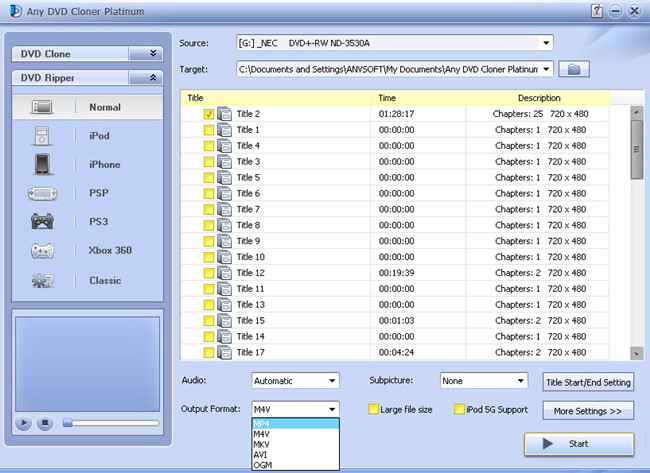
It takes a few steps to rip The Girl with The Dragon Tattoo to videos with Any DVD Cloner Platinum.
Step 1: Insert The Girl with The Dragon Tattoo DVD into DVD burner and launch Any DVD Cloner platinum, Any DVD Cloner platinum can recognize the DVD burner path automatcailly, then click "Open DVD" button to load the DVD stucture.
Step 2: Go to "DVD Ripper":
Select "Classic" mode so we can make the output file format is .MP4 for example here. It's up to you select which video format as the output format as long as the formats selected is supported by your portable players.
Step 3: Click "More Settings " button to customize video and audio parameters, so you can get the perfect The Girl with The Dragon Tattoo video file with suitable frame size and your favorite movie language, subtitles, etc.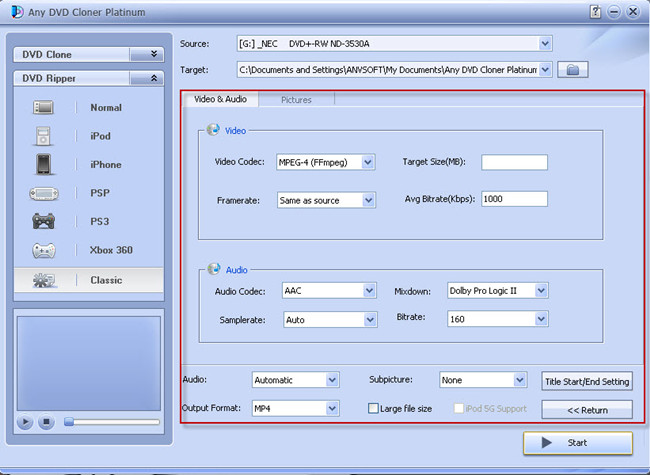
Step 4: Retun to DVD Ripper interface, and confirm MP4 is selected in "Output Format"
Step 5: Click "Start" to begin the ripping process.
Home | About | Legal Notices | Sitemap | Spotify Music Converter | Apple Music Converter | Amazon Music Converter | Tidal Music Converter | Streaming Audio Recorder | Video Enhancer AI | Face Blur AI | Photo Enhancer AI | AI Photo Edtior | AI Image Upscale | Streaming Video Downloader | Disney+ Video Downloader | HBOMax Video Downloader | Amazon Video Downloader | Netflix Video Downloader | YouTube Video Downloader | YouTube Music Converter | Data Loss Prevention
Copyright © 2005-2025 DVDSmith Inc., All Rights Reserved.



