 Popular Topics
Popular Topics
- DVD, Blu-ray VS. Streaming
- DVD Movie to Google Nexus 6P
- DVD to Samsung Galaxy S6/S6 Edge
- Rip DVD Movie for Roku 3
- Google Nexus 9 vs Nexus 7
- DVD to iPad Air 2
- DVD to iPhone 6/6 Plus
- Copy and Rip DVD on Yosemite
- DVD to iPhone 5
- DVD to Galaxy S3
- DVD to Galaxy note
- DVD to the new iPad
- DVD to HTC One X
- Burn Avengers DVD to blank disc
- DVD to Huawei Ascend D2/Mate
- DVD to BlackBerry Z10
- DVD to Huawei Windows Phone 8 - Ascend W1
- Copy Skyfall DVD on hard drive
- Convert The Hobbit: An Unexpected Journey to MP4
- DVD to LG Optimus G
- DVD to Phablet Converter
- Nexus 10 vs iPad 4 vs Kindle Fire HD 8.9 vs Samsung Note 10.1
- DVD to Nokia Lumia 920
- DVD to Sony Xperia S
- Backup Top 10 Horror Movies
Clone Rise Of The Planet of the Apes
Rise Of The Planet of the Apes (2011) and New Any DVD Cloner: 1.3.2
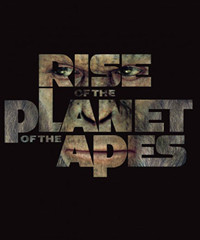
Today you can copy Rise Of The Planet of the Apes DVD with Any DVD Cloner by getting rid of all copy protections on it. Burn Rise Of The Planet of the Apes DVD to blank DVD disks and free from the worry the damages or scratches of the original DVD. Clone Rise Of The Planet of the Apes with the latest version of Any DVD Cloner.
Rise of the Planet of the Apes was released on DVD, and Digital Copy on December 13, 2011.
Why choose Any DVD Cloner to clone Rise of The Planet of the Apes? With the latest version of Any DVD Cloner, you can:
* Burn DVD to DVD, copy DVD to DVD folder, DVD to ISO
* Burn DVD folder to DVD and ISO to DVD
* Customize DVD Structure to copy or shrink
* Remove all DVD copy protections
What you need? A Rise of The Planet of the Apes DVD, a computer with a DVD burner, a blank DVD disk, and a DVD Cloner software that you use to clone Rise of The Planet of the Apes DVD - Any DVD Cloner.
How to clone Rise of The Planet of the Apes with Any DVD Cloner
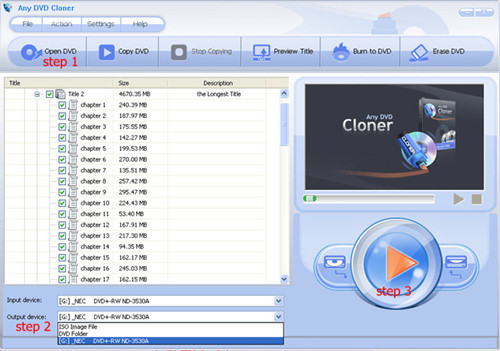
It takes 3 steps to clone Rise of The Planet of the Apes to blank DVD disc with Any DVD Cloner.
Step 1: Insert Rise of The Planet of the Apes DVD into DVD burner and launch Any DVD Cloner, Any DVD Cloner can recognize the your DVD burner path automatcailly, then click 
Step 2: Select "Output Device":
ISO Image File: this option will create ISO image file on hard disk;
DVD Folder: this option will backup DVD to local hard disk as folder;
Source DVD drive: if you want to clone Rise of The Planet of the Apes to a blank DVD disc with only one DVD burner, select the same as the "Input Device".
Step 3: Click  to start
to start
Mac user please click here for Any DVD Cloner Mac
Readers also visit:
Home | About | Legal Notices | Sitemap | Spotify Music Converter | Apple Music Converter | Amazon Music Converter | Tidal Music Converter | Streaming Audio Recorder | Video Enhancer AI | Face Blur AI | Photo Enhancer AI | AI Photo Edtior | AI Image Upscale | Streaming Video Downloader | Disney+ Video Downloader | HBOMax Video Downloader | Amazon Video Downloader | Netflix Video Downloader | YouTube Video Downloader | YouTube Music Converter | Data Loss Prevention
Copyright © 2005-2025 DVDSmith Inc., All Rights Reserved.



