 Hot Devices
Hot Devices- DVD Movie to Google Nexus 6P
- DVD to Samsung Galaxy S6
- DVD Movie for Roku 3
- Google Nexus 9 vs Nexus 7
- DVD to iPad Air 2
- DVD to iPhone 6/6 Plus
- DVD to iPhone 5
- DVD to Samsung Galaxy S5
- DVD to Sony Xperia Z2
- DVD to Microsoft Xbox One
- DVD to Samsung Galaxy Tab S
- DVD to Apple iPad Air
- DVD to Lenovo IdeaPad Yoga 2
How to rip DVD movies to iPhone 5s/5c Video Formats

iPhone 5S/5C, which is look like the iPhone 5, but they can do better than iPhone 5. With faster, new camera and a clever fingerprint reader, you can use the iPhone 5s, 5c more easily and faster. Both 5s and 5c use a chip with 64-bit architecture. And the iOS 7 was built specifically for 64-bit, it’s uniquely designed to take advantage of the A7 chip. All the features make this iPhone the best mobile phone we have ever seen.
With a 4-inch retina screen, and higher screen resolution: 1,136 x 640, you will get a full enjoyment using iPhone 5s or 5c to watch movies. In this page, we will guide you how to rip DVD movies to iPhone 5s/5c video formats.
Mac version is avaliable for downloading for free trial now!
iPhone 5s/5c video formats supported: H.264 video up to 1080p, 60 frames per second, High Profile level 4.2 with AAC-LC audio up to 160 Kbps, 48kHz, stereo audio in .m4v, .mp4, and .mov file formats; MPEG-4 video up to 2.5 Mbps, 640 by 480 pixels, 30 frames per second, Simple Profile with AAC-LC audio up to 160 Kbps per channel, 48kHz, stereo audio in .m4v, .mp4, and .mov file formats; Motion JPEG (M-JPEG) up to 35 Mbps, 1280 by 720 pixels, 30 frames per second, audio in ulaw, PCM stereo audio in .avi file format.
iPhone 5s/5c audio formats supported: AAC (8 to 320 Kbps), Protected AAC (from iTunes Store), HE-AAC, MP3 (8 to 320 Kbps), MP3 VBR, Audible (formats 2, 3, 4, Audible Enhanced Audio, AAX, and AAX+), Apple Lossless, AIFF, and WAV.
Introduction About Any DVD Cloner Platinum - DVD to iPhone 5s Ripper
Any DVD Cloner Platinum actually is a bundle of DVD cloner and DVD ripper software. It copies encrypted DVD discs to any blank DVD discs with lossless quality, converts DVD disc to DVD folder, ISO files, erases DVD disc without damage. What's more, it rips DVD disc to videos for adjusting any moblie devices, like iPhone, iPad, iPod, Samsung, HTC, Windows moblie phone and tablets and so on.
Convert DVD to iPhone 5 with step by step guide
Step 1. Insert DVD disc to your DVD driver
Step 2: Choose Open Method
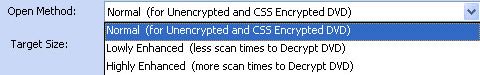
Step 2: Open Source DVD
Step 3: Choose DVD Ripping mode, select "iPhone 5" option as output.
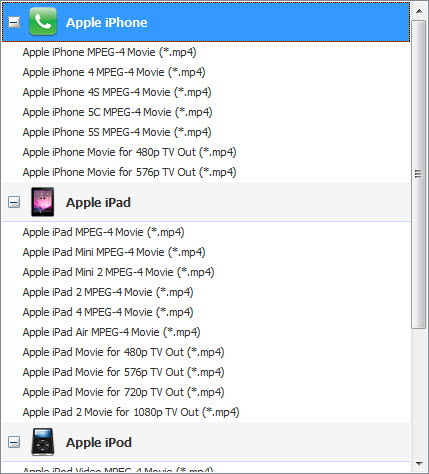
There is not an iPhone 5s/5c option in current version. But you can choose iPhone 5 option as all of there version support the same format.
Step 4: Choose Output Folder
Choose output folder in "Target" , which is used to save the output video file for playback on iPhone 5s. You can use windows default document folder. Or, select DVD Folder from the drop-down list of the Target option, and browse a folder to save the converted movie.
Step 5: Select Output Options
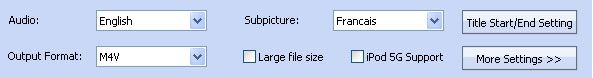
Audio: The available options depend on original DVD, which means if your source DVD has double audio track, like English, French, then you can have two option under the audio dropdown.
Subpicture: The available options depend on original DVD, which means if your source DVD has several different subpicture, you can also have several options in Subpicture dropdown.
Output Format: .m4v, .mp4 and .mkv output formats are available. Please note you need to select right output format for your device. For iPhone 5s/5c users, we suggest you can select MP4 or M4V.
Click Title Start/End Setting button, you can set chapters you want to convert for a certain title. For example, for title 2, chapters from 3 to 9 will be converted while other chapters won't.
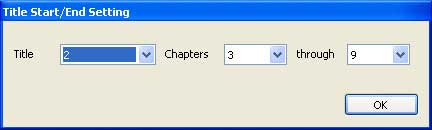
Step 6: Change More Settings
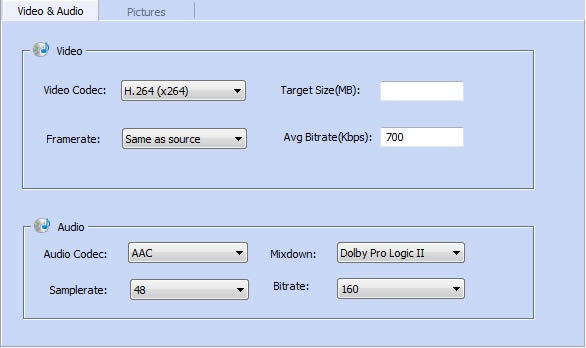
Click More Settings and two tabs will appear. They are Video, Audio and Pictures.
Under the Video & Audio tab, you can set the video and audio parameters.
Under the Pictures tab, you can crop the image:
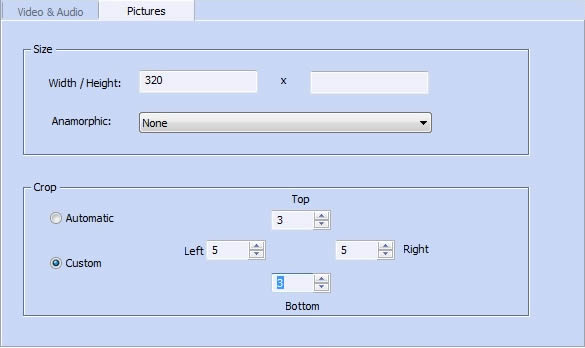
Step 7: Click " Start " button to begin the copying process
Note: The program will automatically replace the previous ripped movie with the newly ripped movie in the output folder. Thus, you need to manually transfer your converted movie to another folder once the program finishes ripping a DVD movie.
Extra Tips:

You might wonder how to transfer DVD movies to your iPhone/ipad/ipod, don't worry, Syncios Free manager has your back. Syncios Free Manager is a powerful iTunes alternative and iOS manager, trusted by millions Apple users. It can help you transfer, backup and restore data between your PC and iPad/iPhone/iPod without using iTunes. Learn More>>![]()
Try the free trial version of Syncios Manager Now!
Home | About | Legal Notices | Sitemap | Spotify Music Converter | Apple Music Converter | Amazon Music Converter | Tidal Music Converter | Streaming Audio Recorder | Video Enhancer AI | Face Blur AI | Photo Enhancer AI | AI Photo Edtior | AI Image Upscale | Streaming Video Downloader | Disney+ Video Downloader | HBOMax Video Downloader | Amazon Video Downloader | Netflix Video Downloader | YouTube Video Downloader | YouTube Music Converter | Data Loss Prevention
Copyright © 2005-2025 DVDSmith Inc., All Rights Reserved.
Home | About | Legal Notices | Sitemap | Spotify Music Converter | Amazon Music Converter | Streaming Audio Recorder | Video Enhancer AI | Face Blur AI | Photo Enhancer AI | AI Photo Edtior | AI Image Upscale | Streaming Video Downloader | Disney+ Video Downloader | HBOMax Video Downloader | Amazon Video Downloader | Netflix Video Downloader | YouTube Video Downloader
Copyright © 2005-2025 DVDSmith Inc., All Rights Reserved.



