 Popular Topics
Popular Topics
- DVD, Blu-ray VS. Streaming
- DVD Movie to Google Nexus 6P
- DVD to Samsung Galaxy S6/S6 Edge
- Rip DVD Movie for Roku 3
- Google Nexus 9 vs Nexus 7
- DVD to iPad Air 2
- DVD to iPhone 6/6 Plus
- Copy and Rip DVD on Yosemite
- DVD to iPhone 5
- DVD to Galaxy S3
- DVD to Galaxy note
- DVD to the new iPad
- DVD to HTC One X
- Burn Avengers DVD to blank disc
- DVD to Huawei Ascend D2/Mate
- DVD to BlackBerry Z10
- DVD to Huawei Windows Phone 8 - Ascend W1
- Copy Skyfall DVD on hard drive
- Convert The Hobbit: An Unexpected Journey to MP4
- DVD to LG Optimus G
- DVD to Phablet Converter
- Nexus 10 vs iPad 4 vs Kindle Fire HD 8.9 vs Samsung Note 10.1
- DVD to Nokia Lumia 920
- DVD to Sony Xperia S
- Backup Top 10 Horror Movies
Articles & Guides
Backup The Rum Diary DVD on Mac Hard Drive and Easy to Play the DVD folder on MAC
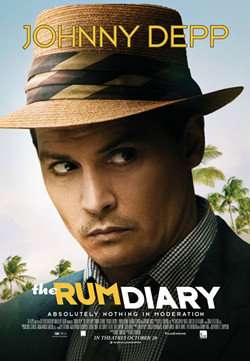
The Rum Diary:Tiring of the noise and madness of New York and the crushing conventions of late Eisenhower-era America, journalist Paul Kemp travels to the pristine island of Puerto Rico to write for a local newspaper, The San Juan Star, run by downtrodden editor Lotterman. Adopting the rum-soaked life of the island, Paul soon becomes obsessed with Chenault, the wildly attractive Connecticut-born fiancée of Sanderson. Sanderson, a businessman involved in shady property development deals, is one of a growing number of American entrepreneurs who are determined to convert Puerto Rico into a capitalist paradise in service of the wealthy.--Yahoo Movies
Do you want to enjoy your faovirte movies like The Rum Diary on your Mac with the DVD discs? All you need is a Freeware DVD Backup Software named DVDSmith Movie Backup for Mac.
It is a freeware for Mac users to backup their faovirte DVD movies like The Rum Diary with a few clicks. Backup the DVD on your Mac hard drive, no need to worry about the damages or scratches of the original DVDs.
With DVDSmith Movie Backup for Mac, you can copy DVD movie with 1:1 ratio with the same quality of source DVD. You can play your copied DVD on your Mac with any free player, such as VLC player. This backup solution avoids the inevitable risk of getting your originals of your DVD movie discs scratched or damaged. You get disc protection with no loss of playback quality.
How to play DVD folder on Mac with DVD player?
Download DVDSmith Movie Backup for Mac and copy your favorite DVD movies like The Rum Diary on your Mac hard drive

Then you can refer to the following tutorial to know how to play DVD folder with DVD player on Mac.
1. Open DVD player on Mac, choose File > Open DVD Media...
2. Choose DVD folder name on Mac
3. Click Play button on DVD Player to enjoy DVD movie
Home | About | Legal Notices | Sitemap | Spotify Music Converter | Apple Music Converter | Amazon Music Converter | Tidal Music Converter | Streaming Audio Recorder | Video Enhancer AI | Face Blur AI | Photo Enhancer AI | AI Photo Edtior | AI Image Upscale | Streaming Video Downloader | Disney+ Video Downloader | HBOMax Video Downloader | Amazon Video Downloader | Netflix Video Downloader | YouTube Video Downloader | YouTube Music Converter | Data Loss Prevention
Copyright © 2005-2025 DVDSmith Inc., All Rights Reserved.

