 Popular Topics
Popular Topics
- DVD, Blu-ray VS. Streaming
- DVD Movie to Google Nexus 6P
- DVD to Samsung Galaxy S6/S6 Edge
- Rip DVD Movie for Roku 3
- Google Nexus 9 vs Nexus 7
- DVD to iPad Air 2
- DVD to iPhone 6/6 Plus
- Copy and Rip DVD on Yosemite
- DVD to iPhone 5
- DVD to Galaxy S3
- DVD to Galaxy note
- DVD to the new iPad
- DVD to HTC One X
- Burn Avengers DVD to blank disc
- DVD to Huawei Ascend D2/Mate
- DVD to BlackBerry Z10
- DVD to Huawei Windows Phone 8 - Ascend W1
- Copy Skyfall DVD on hard drive
- Convert The Hobbit: An Unexpected Journey to MP4
- DVD to LG Optimus G
- DVD to Phablet Converter
- Nexus 10 vs iPad 4 vs Kindle Fire HD 8.9 vs Samsung Note 10.1
- DVD to Nokia Lumia 920
- DVD to Sony Xperia S
- Backup Top 10 Horror Movies
How to Make a Digital DVD Copy - Rip DVD to Digital Copy
It's difficult to store a large pack of physical DVD discs. Physical DVD discs are easy to be scratched and got damaged. Besides its sensitive, and you have to waste a lot of space to store them. So finding a program to convert all your DVD discs to digital copies become urgently.
The recommended software is Any DVD Cloner Platinum, which is not only a DVD copy software, but also a powerful DVD Ripper/Converter software. As a DVD copy tool, Any DVD Cloner Platinum can easily clone DVD to DVD discs, copy DVD to hard drive as DVD folder or ISO files. As a professional DVD Ripper tool, Any DVD Cloner Platinum rips encrypted DVD movies to plain video formats, like MP4, WMV, AVI, MPG, 3GP etc. You can choose any digital format you like.
Download Any DVD to Digital Copy Converter Now
Why Choose Any DVD Cloner Platinum to Make DVD Digital Copy?
1. User-friendly interface and fast copying speed
Unlike most DVD cloner apps (imgburn, handbrake etc.), Any DVD Cloner Platinum gives us a very intuitive interface, which is user-friendly. So that you can handle it at the first sight of view. Just with few clicks, you can copy encrypted DVD movies as digital video format with fast speed and highly reserved quality.
2. Remove DVD copy protected legally and keep 100% quality
Any DVD Cloner Platinum can deal with almost all DVD copy protection like CSS, RC, RCE, APS, UOPs, ARccOS, etc. So you don't need to worry about the restriction on your DVDs any more. With Any DVD Cloner Platinum, you can rip DVD to digital copy with DRM free. What's more, it won't make any loss for the DVD content and keep the source DVD 100% copied.
3. Support a wide range of video formats as output
Any DVD Cloner Platinum supports MP4, MKV, AVI for compatible with different devices like Apple iPhone, iPod, iPad, Samsung galaxy note, google mobile devices and so on. So you can not only convert DVD to digital copy on your hard drive, but also enjoy the encrypted DVD movies on mobile devices on the go!
Detailed Guide on How to Convert DVD to Digital Copy
Step 1. Run Any DVD Cloner Platinum, insert DVD disc to DVD driver.
Step 2. Choose DVD Copy Method to Open DVD in Any DVD Cloner Platinum
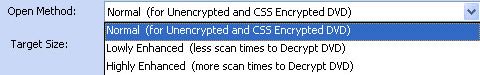
As you can see on the above image, there are three different dvd opening methods. "Normal" is usually used for unencrypted and CSS encrypted DVDs. "Lowly Enhanced" means Any DVD Cloner Platinum will scan less times for encrypted DVDs, and "Highly Enhanced " Means more scan times. Sometimes you will encounter problems when importing DVDs to the program, then we will suggest you can use "Highly Enhanced" option.
Step 3. If you want to save DVD digital copy as a DVD Folder or ISO image file, you should choose DVD Clone Mode. But if you want to save the DVD as a digital video file, please choose DVD Ripping mode, select any output format your desired to save the digital dvd copy.


Step 4. Select output folder path. If you choose DVD Ripper Mode, you are allowed to personalize the output parameters like video codec, frame rate, audio codec, sample rate and so on.
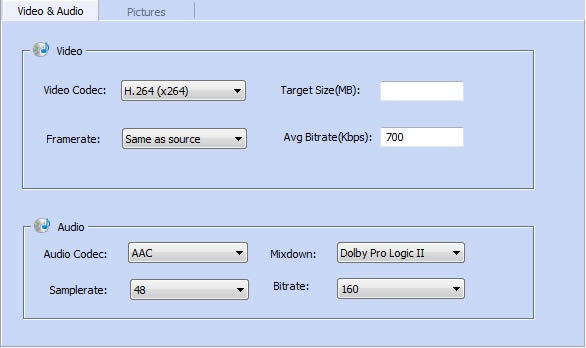
Step 5. Click Start to Convert Encrypted DVD to DVD Digital Copy.
Home | About | Legal Notices | Sitemap | Spotify Music Converter | Apple Music Converter | Amazon Music Converter | Tidal Music Converter | Streaming Audio Recorder | Video Enhancer AI | Face Blur AI | Photo Enhancer AI | AI Photo Edtior | AI Image Upscale | Streaming Video Downloader | Disney+ Video Downloader | HBOMax Video Downloader | Amazon Video Downloader | Netflix Video Downloader | YouTube Video Downloader | YouTube Music Converter | Data Loss Prevention
Copyright © 2005-2025 DVDSmith Inc., All Rights Reserved.



