- Video Tutorial - Rip DVD to MP4
- Video Tutorial - Copy DVD to ISO
- Video Tutorial - Convert DVD to iPhone
- Video Tutorial - Copy DVD to Video_TS
- Video Tutorial - Clone DVD to blank DVD disc
- Copy Skyfall on hard drive/DVD
- Video Tutorial - Rip DVD to Samsung Galaxy Note
- Video Tutorial - Copy DVD to DVD Folder with freeware
- Burn The Avengers DVD to DVD
- Copy Skyfall on hard drive/DVD
- Rip DVD on Mac Mountain Lion
- Horror movie - The Thing
- Rip DVD to iPad 3
- DVD to Windows phone 8
- Rip DVD to Samsung Galaxy S3
- Rip DVD to iPhone 5
- Rip DVD to LG Intuition
- Clone Friends with Benefits
- Rip Titanic DVD
- Rip DVD to Galaxy Note
- How to convert DVD to MP4
- Copy Real Steel
Convert DVD to HTC First / Watch Movies on HTC First

HTC First is the first Android smartphone launching with Facebook Home built in as its core skin. The device has a 4.3-inch 720p display, a 1.4 GHz dual-core Qualcomm Snapdragon 400 processor, 16GB of storage and 1GB of memory. No doubt that it is only a middle-range cellphone but as Facebook Home is firstly built-in it, then it can be a smartphone with uniqe features. If you would like to know how to watch DVD movies on HTC First, just go through how to convert DVD to HTC First tutorial below and you can make it in the easiest way.
How to convert DVD to HTC First step by step?
Windows version and Mac version of DVD to HTC First Converter are available to download:
Download DVD to HTC First Converter for Windows
Download DVD HTC First Converter for Mac
Step 1. Choose your DVD drive as "Source". Click 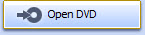 button to load DVD titles in the program: chapters, time, titles and the frame size will be listed in order.
button to load DVD titles in the program: chapters, time, titles and the frame size will be listed in order.
Step 2. HTC First supports video playback for MPEG4, H.263, H.264. No doubt that HTC First would support MP4 playback. Here we choose "Normal" and "MP4" will be selected as output video format.
Step 3. Click  to start conversion. Wait for a while the conversion would complete and just need to transfer the video file from target folder to target device - HTC First.
to start conversion. Wait for a while the conversion would complete and just need to transfer the video file from target folder to target device - HTC First.
HTC First Full Specifications:
Height: 4.96 inches
Width: 2.56 inches
Color: Black, White, Blue, Red
Screen size: 4.3 inches
Technology: Super LCD
Resolutions: 1280 x 720
RAM size: 1 GB
Front Camera Resolution: 1.6 megapixels
Rear Camera Resolution: 5 megapixels
Operatiing system: Android 4.1
Battery Capacity: 2000 mAh
Home | About | Legal Notices | Sitemap | Spotify Music Converter | Apple Music Converter | Amazon Music Converter | Tidal Music Converter | Streaming Audio Recorder | Video Enhancer AI | Face Blur AI | Photo Enhancer AI | AI Photo Edtior | AI Image Upscale | Streaming Video Downloader | Disney+ Video Downloader | HBOMax Video Downloader | Amazon Video Downloader | Netflix Video Downloader | YouTube Video Downloader | YouTube Music Converter | Data Loss Prevention
Copyright © 2005-2025 DVDSmith Inc., All Rights Reserved.
Home | About | Legal Notices | Sitemap | Spotify Music Converter | Amazon Music Converter | Streaming Audio Recorder | Video Enhancer AI | Face Blur AI | Photo Enhancer AI | AI Photo Edtior | AI Image Upscale | Streaming Video Downloader | Disney+ Video Downloader | HBOMax Video Downloader | Amazon Video Downloader | Netflix Video Downloader | YouTube Video Downloader
Copyright © 2005-2025 DVDSmith Inc., All Rights Reserved.

