 Popular Topics
Popular Topics
- DVD to Samsung Galaxy S6 Edge
- DVD to iPhone 5
- DVD to Galaxy S2
- DVD to Galaxy S3
- DVD to Galaxy note
- DVD to the new iPad
- DVD to HTC One X
- DVD to Nokia Lumia 920
- Burn Avengers DVD to blank disc
- DVD to Huawei Ascend D2/Mate
- DVD to BlackBerry Z10
- DVD to Huawei Windows Phone 8 - Ascend W1
- Copy Skyfall DVD on hard drive
- Convert The Hobbit: An Unexpected Journey to MP4
- DVD to LG Optimus G
- DVD to Phablet Converter
- Nexus 10 vs iPad 4 vs Kindle Fire HD 8.9 vs Samsung Note 10.1
- DVD to Microsoft Surface
- DVD to Nokia 808 PureView
- Backup Top 10 Horror Movies
Introduction of World War Z Movie and free copy methods

World War Z is based on the zombocalyptic horror novel of the same name written by Max Brooks. Directed by Marc Forster, the movie tells a story that United Nations employee Gerry Lane traverses the world in a race against time to stop the Zombie pandemic that is toppling armies and governments, and threatening to destroy humanity itself.
Introduction
World War Z is Brad Pitt's zombie epic about the spread of a virus that turns people into the undead, but instead of walking they sprint and create chaos with every step. Gerry Lane (played by Brad Pitt), a former UN investigator, is called into action by an old friend when the human race is on the brink of extinction. While he risks his life to look for a cure, his family (with his wife Karin played by the incredible Mireille Enos) is on a US Navy Carrier out at sea. Nations fall, people turn on each other, and it seems all is lost. But, this is not the case as Gerry begins piecing together clues and starts a search that will change everything, leading to the "war."
The movie is rated PG-13 (PG-13 — Parents strongly cautioned as some material may be inappropriate for children under 13 years old) for intense frightening zombie sequences, violence and disturbing images.
Something Special:
Unlike the zombies in traditional impression that they are these slow moving undead (like The Walking Dead) or fairly fast moving (like 28 Days/Weeks Later), these zombies move and act almost superhuman instead. At points, they work almost like fire ants; they cluster together and flood themselves into whatever it is they are going after.
Originally, the film had a different ending. In it, the plane lands in Moscow rather than crash. The passengers are rounded up, and the elderly and sick are executed. Gerry is drafted into the Russian army. An unknown period of time passes, and we see Gerry fighting the zombies. He realizes the zombies are weak in the cold. The film ended with him getting back to the USA and leading a D-Day like invasion against the undead on the Oregon coast. The ending that was used instead made the movie less brutal and ended it with a glimpse of hope.(quoted from IMDb)

Quotes:
Gerry Lane: If you can fight, fight. Be prepared for anything. Our war has just begun.
Jurgen WarmbrunnM: Most people don't believe something can happen until it already has. That's not stupidity or weakness, that's just human nature.
Andrew Fassbach: Mother Nature is a serial killer. She wants to get caught, she leaves bread crumbs, she leaves clues... Mother Nature knows how to disguise her weakness as strength.
DVD Release Date:
September 17, 2013.
Soundtracks:
Broken Bells - October
With a Girl Like You-The Troggs
The Black Keys - Lonely Boy
How to copy World War Z to hard drive?
DVDSmith Movie Backup is such a free DVD backup software that can copy DVD to hard drive. You can use this software in combination with Any DVD Cloner to copy DVD to DVD, or rip DVD to popular video formats to play on mobile devices with Any DVD Cloner Platinum, or even edit the DVD folder and make your own movie creatively with Any DVD Converter Ultimate.
Copying World War Z to hard drive is pretty simple. Just a few clicks, you can finish this task without any quality loss. Herewith the instructions.
Step 1. Insert World War Z DVD in your DVD drive
Then you can find the DVD on "my computer"
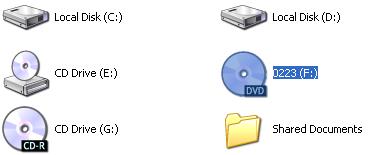
(Note: this disc named 0223 is for illustration only, the disc name will be loaded automatically according to your disc.)
Step 2. Choose copy mode
In the main interface, you can see two different backup modes, one is full disc, the other is main movie


Full disc will backup all contents from the DVD, including main movie, bonus features, and maybe some other extra video clips.
Main movie will only copy the main movie part of DVD.
Step 3. Select source disk location
All DVD drivers will be listed in the drop down list. Select the drive where the movie DVD is inserted.
![]()
Step 4. Select output folder path
Choose a disc on computer where there's enough space to put the backup files.
![]()
Otherwise, the following prompt will appear:
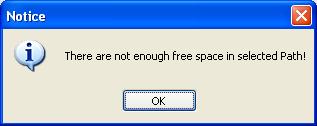
If the default disc don't have enough space, you can press ![]() button to change output folder with enough free space in the disk.
button to change output folder with enough free space in the disk.
Step 5. Select Copy Method.
There are three copy methods available of copying DVD to hard drive with DVDSmith Movie Backup. The DVD copy methods are:
Normal: For unencrypted and CSS encrypted DVD.
Lowly Enhanced: less scan times to decrypt DVD.
Highly Enhanced: more scan times to decrypt DVD.
(Usually we can choose the Lowly Enhanced Copy Method.)
Step 6. Start backup
Press "Start Backup" button to start the DVD copying process.
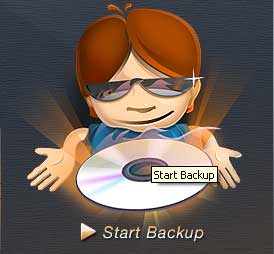
Press "Stop Backup" button to stop the DVD copying process.
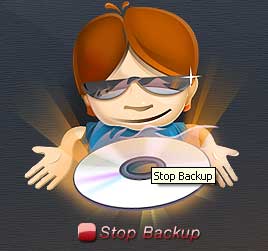
Step 7. Check the Output Folder
Once the backup process is finished, you can find the DVD folder of World War Z on hard drive:
Click here to watch the video tutorial.
Home | About | Legal Notices | Sitemap | Spotify Music Converter | Apple Music Converter | Amazon Music Converter | Tidal Music Converter | Streaming Audio Recorder | Video Enhancer AI | Face Blur AI | Photo Enhancer AI | AI Photo Edtior | AI Image Upscale | Streaming Video Downloader | Disney+ Video Downloader | HBOMax Video Downloader | Amazon Video Downloader | Netflix Video Downloader | YouTube Video Downloader | YouTube Music Converter | Data Loss Prevention
Copyright © 2005-2025 DVDSmith Inc., All Rights Reserved.
Home | About | Legal Notices | Sitemap | Spotify Music Converter | Amazon Music Converter | Streaming Audio Recorder | Video Enhancer AI | Face Blur AI | Photo Enhancer AI | AI Photo Edtior | AI Image Upscale | Streaming Video Downloader | Disney+ Video Downloader | HBOMax Video Downloader | Amazon Video Downloader | Netflix Video Downloader | YouTube Video Downloader
Copyright © 2005-2025 DVDSmith Inc., All Rights Reserved.

