- Video Tutorial - Rip DVD to MP4
- Video Tutorial - Copy DVD to ISO
- Video Tutorial - Convert DVD to iPhone
- Video Tutorial - Copy DVD to Video_TS
- Video Tutorial - Clone DVD to blank DVD disc
- Video Tutorial - Rip DVD to Samsung Galaxy Note
- Video Tutorial - Copy DVD to DVD Folder with freeware
- Burn The Avengers DVD to DVD
- Copy Skyfall on hard drive/DVD
- Rip DVD on Mac Mountain Lion
- Nexus 7 vs iPad 7
- Horror movie - The Thing
- Rip DVD to iPad 3
- DVD to Windows phone 8
- Rip DVD to Samsung Galaxy S3
- Rip DVD to iPhone 5
- Rip DVD to LG Intuition
- Clone Friends with Benefits
- Rip Titanic DVD
- Rip DVD to Galaxy Note
- How to convert DVD to MP4
- Copy Real Steel
Best Free DVD Rippers for Windows in 2014
DVD ripper is widely used to extract data on a DVD disc and store into another format for further editing, backup, sharing or playback. If you have a collection of DVDs, you might be looking for a good free DVD ripper program. Even though it is hard to define a good DVD ripper and some features are always not available in free DVD rippers, we pick up the most popular and practical free DVD rippers and give them a thorough review for Windows users.
1. DVDSmith Movie Backup

DVDSmith Movie Backup is a desktop-based free DVD to DVD folder converter. The free program is specially designed to decrypt commercial movie and TV series DVDs. It allows users to convert DVD to DVD folder for playback without the original disc. Two clone modes, Full disc and Main Movie, are available within the program.
You can find a 3-step instruction on the interface when you open the program. We tested 30 movie DVD discs with the DVD Backup program and it can convert 26 of them successfully and completely into DVD folder.
* Supported input formats: DVD 5 , DVD 9 (both protected and unprotected)
* Supported output formats: DVD folder
* Supported Operating System: Windows Vista, XP, 7 & 8
Pros.: 1. DVDSmith Movie Backup is able to remove various DVD protections from movie DVDs. In other words, it is a free DVD ripper that can process protected DVDs.
2. The interface of the DVD ripper is rather straightforward. Even the beginners can use it at the first sight.
3. The DVD backup program can decrypt the latest movie DVDs.
Cons: It only supports DVD folder output.
Overview: If you have collected a lot of movie DVDs or TV series and would like to backup the DVDs, DVDSmith Movie Backup is a nice choice.
2. Handbrake
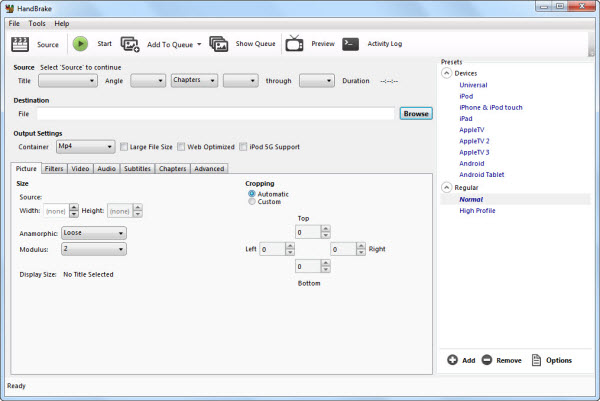
Handbrake is a free and open source program which can operate on multiplatforms. It is not only a free DVD ripper but also a video converter. You can find a lot of features that are provided only in paid version for other programs in this DVD ripper. For example, you can choose a profile optimised for your device, or choose a universal profile for standard or high quality conversions. You can also select the needed title or chapter.
* Supported input formats: most common multimedia files, unprotected DVD.
* Supported output formats: Video formats (MP4, M4V, MKV, etc.) & Audio formats (AAC, MP3, FLAC, AC3, etc.)
* Supported Operating System: Windows Vista, XP, 7
Pros: 1. It supports multiple input formats and output formats.
2. It can operate on Windows, Mac and Linux Operating Systems.
3. It gives users full control to the output video files with lots of customized options provided.
Cons: 1. Handbrake cannot convert protected DVDs discs.
2. The output video quality is not always satisfactory.
Overview: For people who would like to convert unprotected homemade DVDs, they can take shelter to Handbrake. Some features are quite useful and provide great convenience for users.
3. WinX DVD Ripper
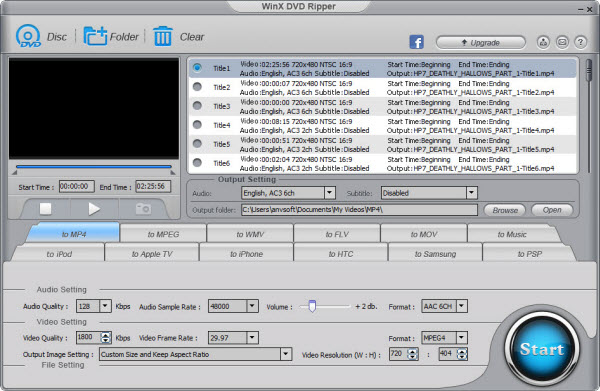
WinX DVD Ripper is a 100% free and clean desktop-based free DVD Ripper. The interface is user-freindly and suits beginners quite well. After we click DVD disc in the free DVD Ripper, the program will analyze the structure and preview the movie automatically. We can choose different output format and customize the parameters for the output video.
* Supported input formats: DVD folder and DVD (both protected and unprotected, except Disney protected DVDs).
* Supported output formats: MP4, MPEG, H.264, WMV, FLV, MOV and MP3.
* Supported Operating System: Windows Vista, XP, 7 & 8
Pros: 1. WinX DVD Ripper is free and works for both protected and unprotected DVDs.
2. It supports multiple output formats and converts faster than Handbrake.
Cons: It cannot decrypt Disney protected DVDs. The feature is only available in paid version.
Overview: If you are a beginner or you do not know much about DVD ripper, you can try WinX DVD Ripper. It is easy for operation and it works.
4. DVDFab HD Decrypter
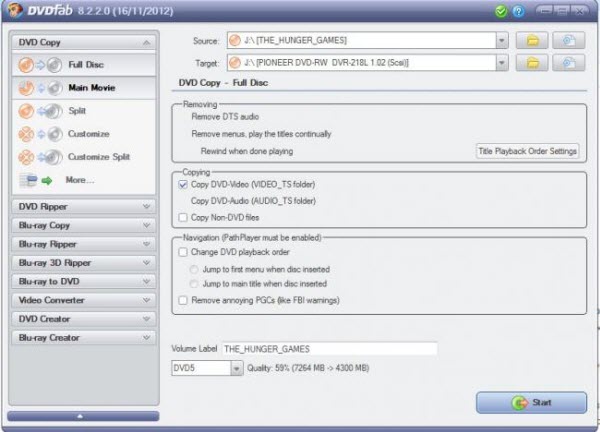
DVDFab HD Decrypter runs as a stand-alone program on a user's computer. Works as a free DVD decrypter, it can remove protections from old DVD discs.
* Supported input formats: DVD discs, DVD folder and ISO image file.
* Supported output formats: DVD discs, DVD folder and ISO image file.
* Supported Operating System: Windows Vista, XP, 7 & 8 (32-bit/64-bit)
Pros.: 1. DVDFab HD Decrypter can convert protected DVDs and copy DVDs to hard drive.
2. It converts DVD to Video TS folder fast.
Cons.: 1. It cannot deal with the newest DVDs.
2. It can only convert DVD to DVD folder or ISO image file and lack of commonly used output videos such as MP4, WMV, MPEG, etc..
Home | About | Legal Notices | Sitemap | Spotify Music Converter | Apple Music Converter | Amazon Music Converter | Tidal Music Converter | Streaming Audio Recorder | Video Enhancer AI | Face Blur AI | Photo Enhancer AI | AI Photo Edtior | AI Image Upscale | Streaming Video Downloader | Disney+ Video Downloader | HBOMax Video Downloader | Amazon Video Downloader | Netflix Video Downloader | YouTube Video Downloader | YouTube Music Converter | Data Loss Prevention
Copyright © 2005-2025 DVDSmith Inc., All Rights Reserved.
Home | About | Legal Notices | Sitemap | Spotify Music Converter | Amazon Music Converter | Streaming Audio Recorder | Video Enhancer AI | Face Blur AI | Photo Enhancer AI | AI Photo Edtior | AI Image Upscale | Streaming Video Downloader | Disney+ Video Downloader | HBOMax Video Downloader | Amazon Video Downloader | Netflix Video Downloader | YouTube Video Downloader
Copyright © 2005-2025 DVDSmith Inc., All Rights Reserved.

