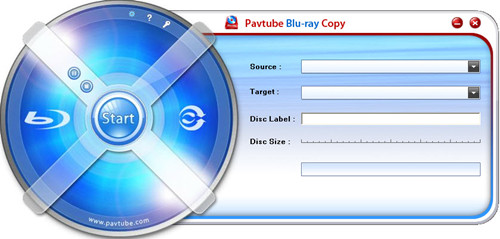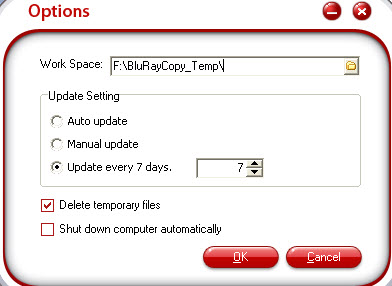"User-friendly, simple and straightforward, I can make a perfect copy when I use it first time."
-Jessi Thomson
Reward By Expert
Copy, Rip Blu-ray

Pavtube Blu-ray Copy is top-ranked and easy-to-use Blu-ray utility to make complete copies of DVD and Blu-ray movies. It allows you to protect your favotite blu-ray movies against damage caused by scratches or frequent use. You can burn Blu-ray and DVD movies directly to Blu-ray discs and DVDs, copy them and save as folder or ISO image file for you movie collection easily with Pavtube Blu-ray Copy.
- Make perfect 1:1 copies of Blu-ray and DVD movies
- Support disc to disc, disc to folder, and disc to ISO backup to meet your multiple needs
- Copy Blu-ray and DVD movies with flawless quality
- User-Friendly Interface
Features
Copy Blu-ray movie directly to BD-R/RE or to hard disk drive with absolutely the same quality. You may save the whole contents as folder or ISO image file for burning at anytime you wish.

The best DVD copy software offers completely 1:1 bit-to-bit copy without any quality loss. All contents in the source disc will be copied to target disc.

Burn Blu-ray movies to any blank Blu-ray disc (BD-R 25, BD-RE 25, BD-R 50, BD-RE 50) and DVDs to any DVD disc (DVD-R, DVD+R, DVD-R DL, DVD+R DL, DVD-RW, DVD+RW, DVD-RW DL, etc).
| Delivery | Keycode |
| File Size | 7,916,580 Bytes |
| Version | 1.0.1.26 |
| Platform | Windows 2000/XP/2003/Vista/Windows 7 |
| Supported Input Formats | |
| Disc & Files | Blu-ray disc, Blu-ray folder, DVD, DVD folder, DVD ISO file |
| Supported Output Formats | |
| Disc & Files | Blu-ray disc, Blu-ray folder, Blu-ray ISO file, ISO file, DVD folder |
| System Requirements | |
| OS | Windows 2000/XP/2003/Vista/Windows 7 |
| CPU | 500MHz Intel or 500MHz AMD CPU |
| Free Hard Disk | 512MB or above |
| DVD | DVD-ROM |
Click the thumbnail to view larger image
1. How to use Pavtube Blu-ray Copy ?
Step 1. Get prepared for copying.
Install Pavtube Blu-ray Copy, and launch the application. Essential items: source disc (it can be Blu-ray disc of any type), target disc (it must be writable blank Blu-ray disc of enough capacity), BD burner. BD-ROM is an optional addition, as you will not be asked for a disc change during copying with it.
Step 2. Work out Options
Temporary Work space is required for burning discs. By default, Pavtube Blu-ray copy will create a temporary folder named Bluraycopy_temp under the disk with maximum free space as Work Space and delete the folder after copy completed.
Step 3. Complete copy settings with three clicks
Have your source Blu-ray disc inserted in BD writer/ ROM, then click the " Source" drop-down list, select the drive, and click "OK" to load the movie. If your source disc is in an external Blu-ray recorder, make sure the recorder is on and hooked up to your PC.
Click "Target" bar and select the writer from drop-down list. The capacity of target disc should be more than or at least equal with the source disc. A popup window will remind you to change a target disc in case that the disc inserted has not enough space to save source files.
When everything is ready, click the "Start" button to start copying Blu-ray and DVD movie to target disc or location. Wait till the copying process ends up and you will get a flawless copy of source Blu-ray disc. As mentioned above, copying Blu-ray disc is quite time-consuming, please be patient.
Note: When you copy Blu-ray movie simply with the BD writer, the program will remind you to replace the source disc with target disc when complete copying the source to temporary folder (50% completed). Do not quit once the progress bar shows 50% has completed, since this will hurt both your target disc and BD writer.
Home | About | Legal Notices | Sitemap | Spotify Music Converter | Apple Music Converter | Amazon Music Converter | Tidal Music Converter | Streaming Audio Recorder | Video Enhancer AI | Face Blur AI | Photo Enhancer AI | AI Photo Edtior | AI Image Upscale | Streaming Video Downloader | Disney+ Video Downloader | HBOMax Video Downloader | Amazon Video Downloader | Netflix Video Downloader | YouTube Video Downloader | YouTube Music Converter
Copyright © 2005-2025 DVDSmith Inc., All Rights Reserved.