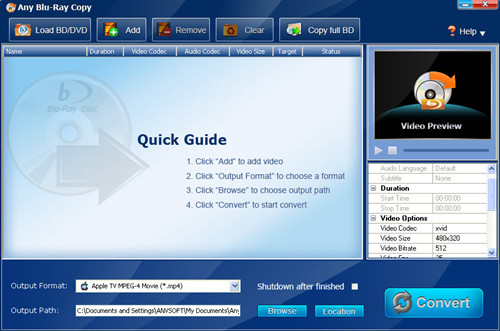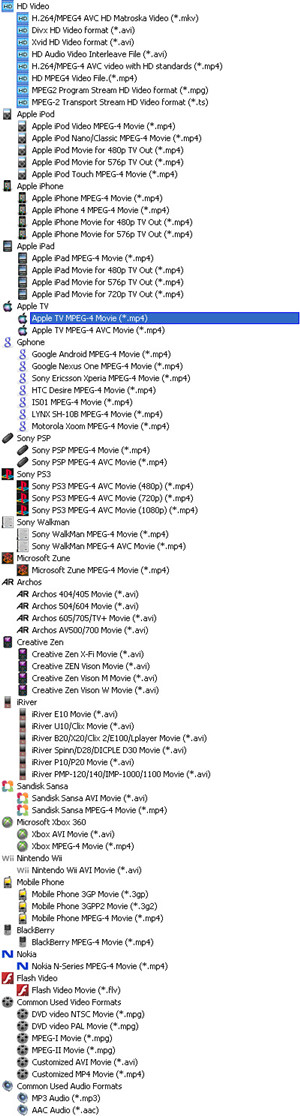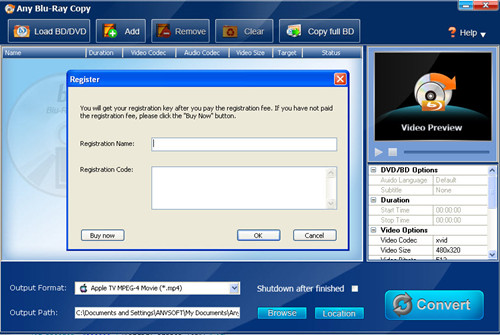"try to use the free trial version firstly, works fine.Then purchase the program online and helps to make copies for my blu-ray movies,quality is the same as the original ones."
-Lily Swift
Reward By Expert


Any Blu-ray Copy is not only a complete blu-ray & DVD ripping software, but also a convenient blu-ray copy software: copy full blu-ray movie to blank blu-ray disc.Various videos formats including :HD H.264, HD AVI, HD MPEG, HD TS, HD WMV, HD MPEG 4, HD MOV, HD ASF, MPEG-4, H.264/MPEG-4 AVC, MOV, M4V, AVI, 3GP, 3G2, FLV, MKV are provided for playback on different portable players, such as Sony PSP, iRiver, Apple iPhone, Apple iPad, android phones , etc.
- Rip Blu-ray movies to Videos : HD H.264, HD AVI, HD MPEG, etc
- Rip video files from hard drive to general video formats
- Convert DVD movies to Videos: H.264/MPEG-4 AVC, MOV, M4V, etc
- Copy blu-ray to blank blu-ray disc
Features
Rip blu-ray / DVD movies to popular video formats, including HD H.264, HD AVI, HD MPEG, HD TS, HD WMV, HD MPEG 4, HD MOV, HD ASF, MPEG-4, H.264/MPEG-4 AVC, MOV, M4V, AVI, 3GP, 3G2, FLV, MKV.Copy full blu-ray movie to blank blu-ray disc.
Rip windows media files, including: avi,wmv,asf, Mov/Mp4 files (mov,mp4,3gp,m4v,qt),Real Media files (rmvb,rm),flash video files (flv),MKV video files (mkv),and other video files (pmp,mpg,vob,dat) from your computer to other popular video formats.
How to convert between videos? Know more about Any Video Converter Ultimate.
Multiple output options are listed for you to choose
Rip your favorite movies to Motorola Xoom, Android phones like HTC Desire, ipad, ipad 2, ipod, Sony PSP/PS3/ Walkman,
Creative Zen,Microsoft Zune,Gphone, Xbox 360, Archos, Blackberry, iRiver E10,etc
Edit video and audio parameters as you like Video options include video codec,video size, video bitrate,video Fps; audio options include audio bitrate and audio codec.,br/> Extract soundtrack by ripping soundtrack to MP3 or AAC easily
| Delivery | Keycode |
| File Size | 19.9 MB |
| Version | 2.0.0 |
| Platform | Windows 8, Windows 7/Vista/XP (32-bit/64-bit) |
| Supported Input Formats | |
| DVD Disc | DVD Disc (DVD 9 & DVD 5) |
| Blu-ray | Blu-ray disc |
| Video Files from hard drive | windows media files (avi,wmv,asf), Mov/Mp4 files (mov,mp4,3gp,m4v,qt),Real Media files (rmvb,rm),flash video files (flv),MKV video files (mkv),and other video files (pmp,mpg,vob,dat) |
| Supported Output Formats | |
| Videos | HD H.264, HD AVI, HD MPEG, HD TS, HD WMV, HD MPEG 4, HD MOV, HD ASF, MPEG-4, H.264/MPEG-4 AVC, MOV, M4V, AVI, 3GP, 3G2, FLV, MKV. |
| disc | blu-ray disc |
| System Requirements | |
| OS | Windows 8, Windows 7/Vista/XP (32-bit/64-bit) |
| RAM | 512MB or higher of RAM |
| Free Space | 100 GB of Free Hard Disk Space |
| Burner | Blu-ray Burner for Blu-ray movies ripping ; DVD-R / DVD-RW / DVD+R / DVD+RW burner for DVD ripping |
Click the thumbnail to view larger image
What can Any Blu-ray Copy do for you ?
Rip Blu-ray, DVD, video files from hard drive to any videos as you like
Convert movies to speicifc portable devices: such as Sony PSP, iRiver, Apple iPhone, Apple iPod, etc.
Copy blu-ray to blank blu-ray disc
How to use Any Blu-ray Copy to rip blu-ray or DVD movies or video files from hard drive to ordinary video formats
Step 1. Install Any Blu-ray Copy,click "Loading BD/DVD" to open Blu-ray or DVD, or click "Add" to add video files from hard drive.
Step 2. Choose the output format you want(click drop-down button,various video formats will be listed) and the output path you want to save the output file
Step 3. Go to right side to customized video and audio parameter if you need
Step 4. Click Convert button to start ripping
Home | About | Legal Notices | Sitemap | Spotify Music Converter | Apple Music Converter | Amazon Music Converter | Tidal Music Converter | Streaming Audio Recorder | Video Enhancer AI | Face Blur AI | Photo Enhancer AI | AI Photo Edtior | AI Image Upscale | Streaming Video Downloader | Disney+ Video Downloader | HBOMax Video Downloader | Amazon Video Downloader | Netflix Video Downloader | YouTube Video Downloader | YouTube Music Converter | Data Loss Prevention
Copyright © 2005-2025 DVDSmith Inc., All Rights Reserved.