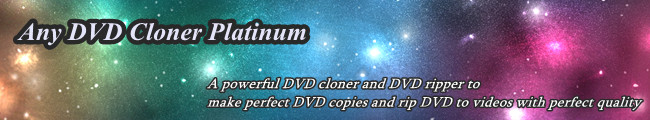Q: Why the copied DVD cannot be played on my DVD player but on my PC only?
A: The reason is mainly resulted from that the DVD is not burned completely with all titles. Try to change "Burn Engine" to a different option and copy the DVD again, the problem could be resolved.
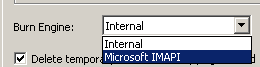
Another method you could try is that copying DVD on hard drive as DVD Folder, then use a free burner named ImgBurn
If this problem persists, it may caused by the original DVD has more advanced DVD copy protections.
Please contact us via support [at] dvdsmith.com (replace [at] as @ before sending message) for more advice by indicating below information:
1) What is the DVD, is it a DVD9 or DVD5?
2) Is the original DVD played on PC and DVD Player without problems?
3) Please explain your operation step by step for our reference.
4) Any errors during the burning process?
Home | About | Legal Notices | Sitemap | Spotify Music Converter | Apple Music Converter | Amazon Music Converter | Tidal Music Converter | Streaming Audio Recorder | Video Enhancer AI | Face Blur AI | Photo Enhancer AI | AI Photo Edtior | AI Image Upscale | Streaming Video Downloader | Disney+ Video Downloader | HBOMax Video Downloader | Amazon Video Downloader | Netflix Video Downloader | YouTube Video Downloader | YouTube Music Converter | Data Loss Prevention
Copyright © 2005-2025 DVDSmith Inc., All Rights Reserved.
Home | About | Legal Notices | Sitemap | Spotify Music Converter | Amazon Music Converter | Streaming Audio Recorder | Video Enhancer AI | Face Blur AI | Photo Enhancer AI | AI Photo Edtior | AI Image Upscale | Streaming Video Downloader | Disney+ Video Downloader | HBOMax Video Downloader | Amazon Video Downloader | Netflix Video Downloader | YouTube Video Downloader
Copyright © 2005-2025 DVDSmith Inc., All Rights Reserved.