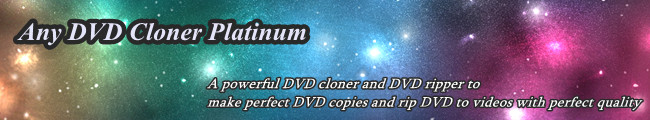Q: What's the use of temporary folder? Can I personalize the temporary folder?
A: Temparory folder is where the temporary copying files stores, take Any DVD Cloner Platinum for example, click "Option" icon on upper right of the program interface, and you will see Temporary Folder item in the popup window, click "Browe" button, you can personalize it by selecting a different folder in the popup window. Temporary folder can usually used if you want to burn to a DVD to more than one blank DVD.
Uncheck the"delete temporary folder when copying finished" you can keep the temporary folder for future use (tips: Any DVD Cloner supports burning DVD folder or ISO Image File to blank DVD disc with high quality).
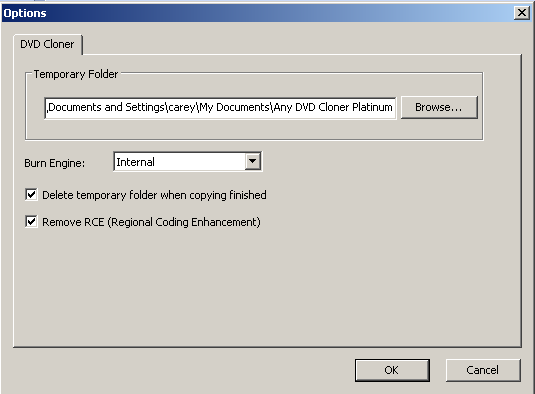
Home | About | Legal Notices | Sitemap | Spotify Music Converter | Apple Music Converter | Amazon Music Converter | Tidal Music Converter | Streaming Audio Recorder | Video Enhancer AI | Face Blur AI | Photo Enhancer AI | AI Photo Edtior | AI Image Upscale | Streaming Video Downloader | Disney+ Video Downloader | HBOMax Video Downloader | Amazon Video Downloader | Netflix Video Downloader | YouTube Video Downloader | YouTube Music Converter | Data Loss Prevention
Copyright © 2005-2025 DVDSmith Inc., All Rights Reserved.
Home | About | Legal Notices | Sitemap | Spotify Music Converter | Amazon Music Converter | Streaming Audio Recorder | Video Enhancer AI | Face Blur AI | Photo Enhancer AI | AI Photo Edtior | AI Image Upscale | Streaming Video Downloader | Disney+ Video Downloader | HBOMax Video Downloader | Amazon Video Downloader | Netflix Video Downloader | YouTube Video Downloader
Copyright © 2005-2025 DVDSmith Inc., All Rights Reserved.